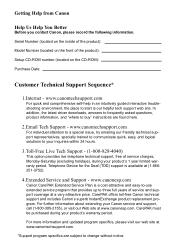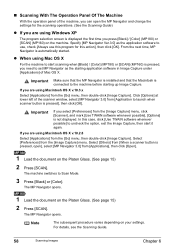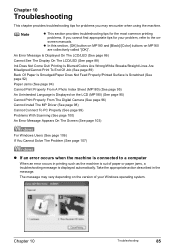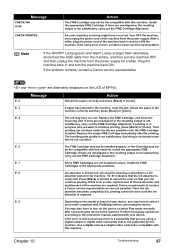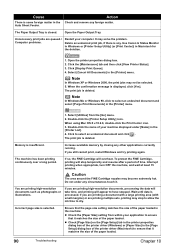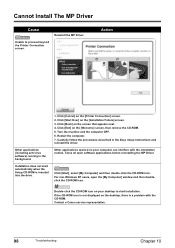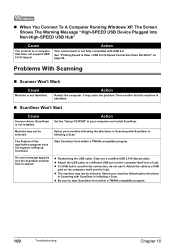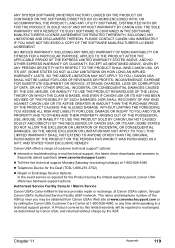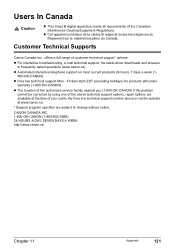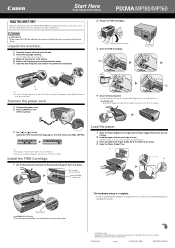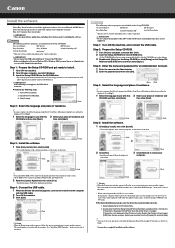Canon MP160 - PIXMA Color Inkjet Support and Manuals
Get Help and Manuals for this Canon item

Most Recent Canon MP160 Questions
Mp160 Printer-printing Complete- Paper Comes Out Blank And Printer Does Make Cop
(Posted by Ophyllis977 2 years ago)
Hope To Fix Mp160 Printer So That It Does Not Grab Paper The Wrong Way
and then register "empty". Tried different paper multiple times.
and then register "empty". Tried different paper multiple times.
(Posted by smendenhall 7 years ago)
How Do Ioad 4 X 6 Photo Paper?
(Posted by Anonymous-142561 9 years ago)
My Mp 160 Goes Through All The Motions While Trying To Scan But No Images
(Posted by jaymarw2 10 years ago)
Paper Won't Feed On Mp160 Canon Printer
(Posted by KWPDeg 10 years ago)
Canon MP160 Videos
Popular Canon MP160 Manual Pages
Canon MP160 Reviews
We have not received any reviews for Canon yet.