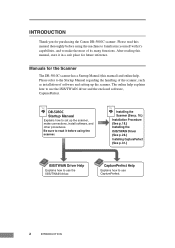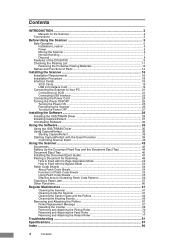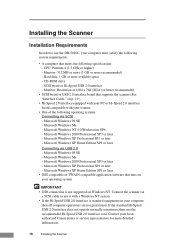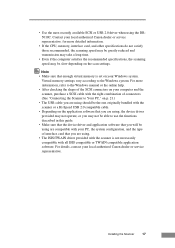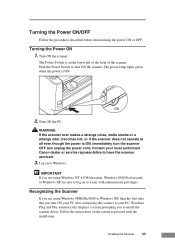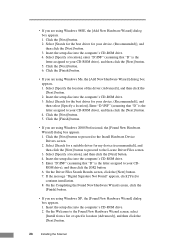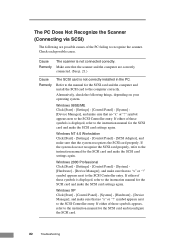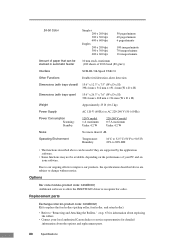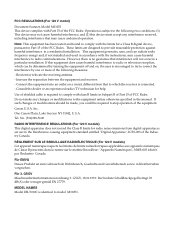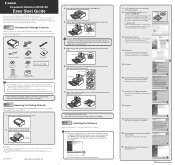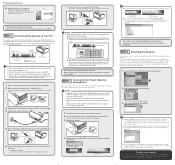Canon DR 5010C - imageFORMULA - Document Scanner Support and Manuals
Get Help and Manuals for this Canon item

View All Support Options Below
Free Canon DR 5010C manuals!
Problems with Canon DR 5010C?
Ask a Question
Free Canon DR 5010C manuals!
Problems with Canon DR 5010C?
Ask a Question
Most Recent Canon DR 5010C Questions
Compatible With Windows 10?
And we are receiving the following error: Scanner parameters are incorrect. (-4408)
And we are receiving the following error: Scanner parameters are incorrect. (-4408)
(Posted by lwalker18261 5 years ago)
Canon Calculator
I have a Canon Palm Printer PZ-D handheld calculator .I need intruction's or a manual for this item....
I have a Canon Palm Printer PZ-D handheld calculator .I need intruction's or a manual for this item....
(Posted by lilcougar21 6 years ago)
Canon Palm Printer Pdz Handheld Printer.
Looking for a manual or instructions for the Canon Palm Printer PDZ handheld printer. Also need to l...
Looking for a manual or instructions for the Canon Palm Printer PDZ handheld printer. Also need to l...
(Posted by lilcougar21 6 years ago)
I Changed Ink Cartridges And Now I Can't Print
I changed ink cartridges and now I can't print. Red lights are on ink cartridges
I changed ink cartridges and now I can't print. Red lights are on ink cartridges
(Posted by Mary6152483245 7 years ago)
Scanner Parameters Are Incorrect Canon Dr-5010c
Dear Mr.OWLPlease help problem scanner parameters are incorrect canon dr-5010ctank
Dear Mr.OWLPlease help problem scanner parameters are incorrect canon dr-5010ctank
(Posted by eddsus32 7 years ago)
Canon DR 5010C Videos
Popular Canon DR 5010C Manual Pages
Canon DR 5010C Reviews
We have not received any reviews for Canon yet.