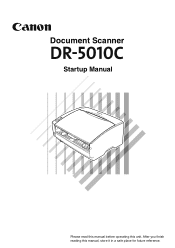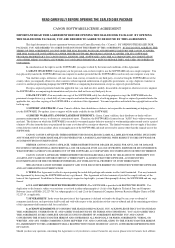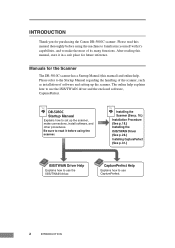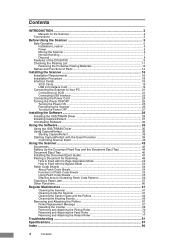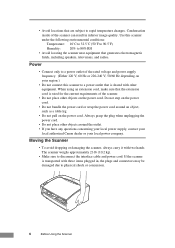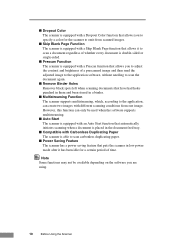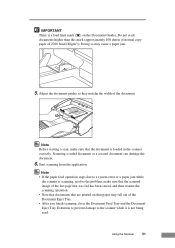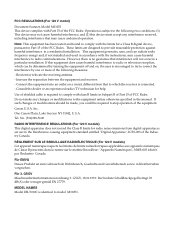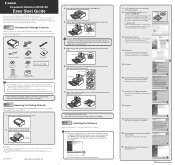Canon DR 5010C Support Question
Find answers below for this question about Canon DR 5010C - imageFORMULA - Document Scanner.Need a Canon DR 5010C manual? We have 2 online manuals for this item!
Question posted by Mary6152483245 on March 24th, 2017
I Changed Ink Cartridges And Now I Can't Print
I changed ink cartridges and now I can't print. Red lights are on ink cartridges
Current Answers
Answer #1: Posted by Odin on March 24th, 2017 6:04 PM
Hope this is useful. Please don't forget to click the Accept This Answer button if you do accept it. My aim is to provide reliable helpful answers, not just a lot of them. See https://www.helpowl.com/profile/Odin.
Related Canon DR 5010C Manual Pages
Similar Questions
Compatible With Windows 10?
And we are receiving the following error: Scanner parameters are incorrect. (-4408)
And we are receiving the following error: Scanner parameters are incorrect. (-4408)
(Posted by lwalker18261 5 years ago)
Scanner Parameters Are Incorrect Canon Dr-5010c
Dear Mr.OWLPlease help problem scanner parameters are incorrect canon dr-5010ctank
Dear Mr.OWLPlease help problem scanner parameters are incorrect canon dr-5010ctank
(Posted by eddsus32 7 years ago)
Requirment For Separationon Canon Imageformula Dr-c125 Document Scanner Of Batc
We have purchased yhr scanner canon DR-C125 for the batchs scanning , The batch separation option in...
We have purchased yhr scanner canon DR-C125 for the batchs scanning , The batch separation option in...
(Posted by sdevtmsatara 9 years ago)
There Is A Batch Separation Problem In Canon Dr-c125 Document Scanner.
(Posted by sdevtmsatara 9 years ago)
How Can I Save A Scanned Document So That I Am Able To Open, Read And Edit It?
I AM ABLE TO SCAN MY DOCUMENTS, BUT I CAN'T OPEN THEM BECAUSE THEY ARE NOT HIGHLIGHTED AND AVAILAB...
I AM ABLE TO SCAN MY DOCUMENTS, BUT I CAN'T OPEN THEM BECAUSE THEY ARE NOT HIGHLIGHTED AND AVAILAB...
(Posted by thedebyahduo 13 years ago)