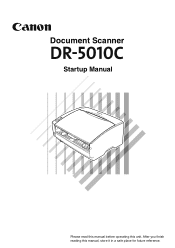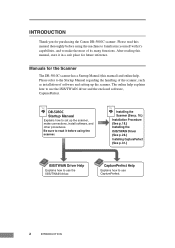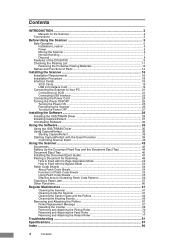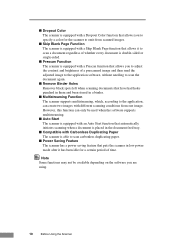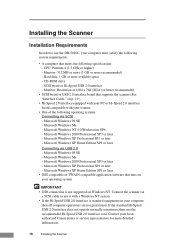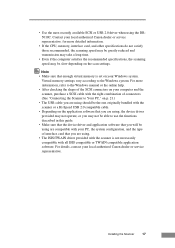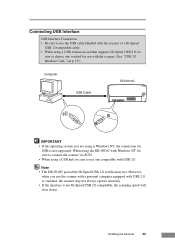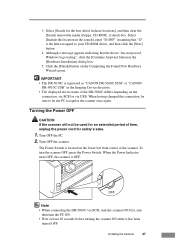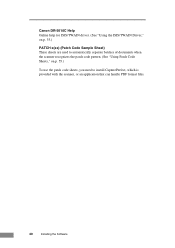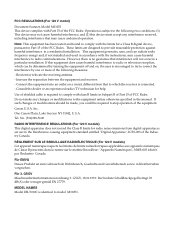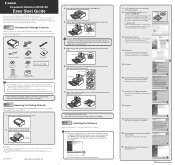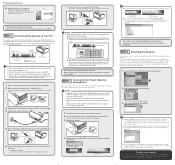Canon DR 5010C Support Question
Find answers below for this question about Canon DR 5010C - imageFORMULA - Document Scanner.Need a Canon DR 5010C manual? We have 2 online manuals for this item!
Question posted by lwalker18261 on August 20th, 2018
Compatible With Windows 10?
Current Answers
Answer #1: Posted by BusterDoogen on August 20th, 2018 4:25 PM
I hope this is helpful to you!
Please respond to my effort to provide you with the best possible solution by using the "Acceptable Solution" and/or the "Helpful" buttons when the answer has proven to be helpful. Please feel free to submit further info for your question, if a solution was not provided. I appreciate the opportunity to serve you!
Related Canon DR 5010C Manual Pages
Similar Questions
Dear Mr.OWLPlease help problem scanner parameters are incorrect canon dr-5010ctank
windows 10 now installed non m y desktop but cannot downoad photos from Canon elph 160 camera! Help!...
When attempting to scan receiving an error message "Scanner parameters are incorrect.. Canon DR-5010...
Is the Canon CanoScan 8800F (Model K10301) scanner compatible with the new Windows 10 operating syst...