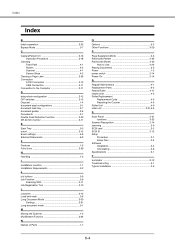Canon DR 6010C - imageFORMULA - Document Scanner Support and Manuals
Get Help and Manuals for this Canon item

View All Support Options Below
Free Canon DR 6010C manuals!
Problems with Canon DR 6010C?
Ask a Question
Free Canon DR 6010C manuals!
Problems with Canon DR 6010C?
Ask a Question
Most Recent Canon DR 6010C Questions
Image Formula Dr 6010c
I have adjusted my scanner in the past to make my scanner scan a sharper copy, now I cannot scan col...
I have adjusted my scanner in the past to make my scanner scan a sharper copy, now I cannot scan col...
(Posted by beckyriley 1 year ago)
Have A Canon Dr6010c When You Turn It On It Just Flashes- Paper Path Is Clear Al
paper path is clear all sensor are clear. It will scan then document jam will pop up and won't clear...
paper path is clear all sensor are clear. It will scan then document jam will pop up and won't clear...
(Posted by cfinkers 7 years ago)
You Need A Wia Driver To Use This Device Canon Dr-6010c
(Posted by okayr11 9 years ago)
How To Install And Run Canon Dr 6010c Image Formula In Computer
(Posted by JAVEDKHAN600 10 years ago)
Wia Driver
I have installed the Cannon DR-6010C on my pc (win 7) and the device is present. Whenever I try to a...
I have installed the Cannon DR-6010C on my pc (win 7) and the device is present. Whenever I try to a...
(Posted by kbrowning1 11 years ago)
Canon DR 6010C Videos
Popular Canon DR 6010C Manual Pages
Canon DR 6010C Reviews
We have not received any reviews for Canon yet.