Canon DR-2010M - imageFORMULA - Document Scanner Support and Manuals
Get Help and Manuals for this Canon item
This item is in your list!

View All Support Options Below
Free Canon DR-2010M manuals!
Problems with Canon DR-2010M?
Ask a Question
Free Canon DR-2010M manuals!
Problems with Canon DR-2010M?
Ask a Question
Canon DR-2010M Videos
Popular Canon DR-2010M Manual Pages
User Manual - Page 3


... the number of Parts 11
Chapter 2 Setup 12
1.
Contents
Introduction 3
Symbols Used in the Bypass Mode 26 Placing Cards 26 Placing Folded Documents 27 4. Scanner System Requirements 12 2. Documents 21 2. Clearing a Paper Jam 31
3 Symbols Used in This Manual
The following symbols are used in a safe place for purchasing the Canon DR-2010C/DR-2510C/DR-2010M/DR-2510M Document...
User Manual - Page 9


...-level grayscale.
„ Supports a Variety of Scanning Modes
The scanner supports the following scanning modes, ...scanner with the feed tray and eject tray closed is made for repairs
• When a request is 11.7" (298 mm)(W) x 6.3" (160 mm)(H) x 6.3" (160 mm)(D)).
„ Fast Document Feeding
The DR-2510C/DR-2510M can scan a maximum of 25 documents per minute, and the DR-2010C/DR-2010M...
User Manual - Page 30
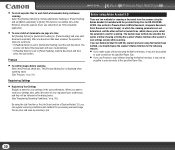
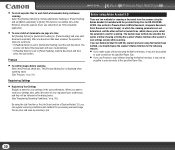
...use Adobe Acrobat 9.0 with the provided Setup Disc for DR-2510C/DR2010C. The [Prescan] dialog box is Custom Scan, which the scanning parameters are set beforehand, and the other method is ...] is set [Batch separation] to [Auto].This function is available only under Windows when the scanner driver was called from the scanner using the Adobe Acrobat 9.0 included with this scanner and scan...
User Manual - Page 51


... dialog box for the scanner driver appears.
51
2
From the [Scan] menu, select [Select Scanner].
NOTE
Clicking [Default] in the list of scanners, re-install the scanner driver (See "Installing the Software," on p. 13.).
4
Select the default page size from the drop-down list. The properties dialog box for the ISIS driver causes the setting configured here to File].
Contents...
User Manual - Page 59


...settings, see the CapturePerfect3.0 Operation Guide. Select the [PDF] file format in the output settings, and set a high compression ratio in the [Detail Settings].
Select the [PDF] file format in the output settings...file size is smaller. Specifying Security Settings for PDF Files (Windows only)
You can also select the [JPEG] file format, and set [Compression mode] to restrict the viewing...
User Manual - Page 64


Under Windows
1
In the ISIS/TWAIN driver properties dialog box, click the [Basic] tab → select the scanning mode from the [Mode] drop-down list.
Contents
Back
Under Mac OS X
Previous Page Next Page
1
Select a suitable setting for setting the scan mode to suit your needs.
Scan Mode Settings
This section describes the procedure for [Mode...
User Manual - Page 98


... your local authorized Canon dealer or service representative.
2
Double-click [Printers and Other Hardware] in each respective section. Purchase an exchange roller kit and replace the feeding roller and the retard roller. When the rollers start to reset the counter after replacing the rollers (See "Resetting the
Counter," on the computer. Under Windows
1
From the Windows task bar, click...
User Manual - Page 107


... glass may not be unintentionally skipped. Contact your local authorized Canon dealer. Contents
Back Previous Page Next Page
Problem 4 Solutions
Both sides are not scanned even when the Duplex scanner driver setting is installed in the scanner according to the
Setup Guide page inserted in Reference Guide. In CaptureOnTouch or CapturePerfect 3.0, executing a job for which single-sided...
User Manual - Page 113


...Simplex 200 x 200 dpi 25 pages/min.(DR-2510C/DR-2510M), 20 pages/min.(DR-2010C/DR-2010M)
300 x 300 dpi 25 pages/min.(DR-2510C/DR-2510M), 20 pages/min.(DR-2010C/DR-2010M)
113 Chapter 9 Appendix
Specifications 113 Specifications 113 Replacement Parts 114 External Dimensions 115
INDEX 117
Contents
Back
Specifications
Previous Page Next Page
Specifications Main Unit
Type
Desktop sheetfed...
User Manual - Page 114


... cord)
Replacement Parts
Exchange roller kit (product code: 2445B001) Kit to change without AC adapter)
Approximately 5.3 lb (2.4 kg).
z Contact your local authorized Canon dealer or service representative for
detailed information about the replacement parts. Product specifications are subject to replace the rollers (retard roller, feeding roller) and document holding guide, see...
User Manual - Page 116


... name of model M11074. Model DR-2010M is the sales name of model M11065. Contents
Back Previous Page Next Page
FCC REGULATIONS (For 120 V model)
Document Scanner, Model M11065/M11064/M11074/M11073
This device complies with the limits for a Class B digital device, pursuant to Part 15 of the FCC Rules.
These limits are generally associated with the instructions, may cause...
Reference Guide - Page 3


...DR-2010M, please read first.
It is a registered trademark of "DR-2510M." Although this manual are identical.
PageManager Photo and document management software from the scanner. Document guides
2 Lift the roller... Canon dealer or service representative.
• Items included in this manual uses the DR-2510M in place of NewSoft Technology Corp.
Remove the scanner ...
Reference Guide - Page 6


... this manual to these notes is highly recommended. Symbols Used in a safe place for purchasing the Canon DR-2010M/DR-2510M Document Scanner. To use the machine safely, always pay attention to explain procedures, restrictions, handling precautions, and instructions that may lead to injury to persons, or damage to the machine. Hint
Indicates a clarification of the Setup disc...
Reference Guide - Page 28


... the scanner driver's setting screen, after a document is fed, scanning does not occur until the scan button is selected. Solutions When Panel-Feeding is selected as a separate document.
To do this, select [File type], click the [Detail Settings] button, and select [Save all images in JPEG format, change the scanning [Mode] to clear them. Problem...
Reference Guide - Page 35
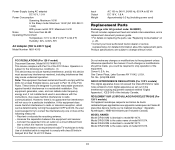
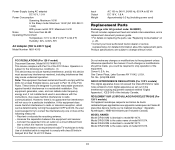
... (including power cord)
Replacement Parts
Exchange roller kit (product code: 2445B001) This kit includes replacement feed and retard roller assemblies, and a replacement document pressure guide. • For details on replacing the parts, see "Replacing Consumables" on a circuit different from digital apparatus as set out in Subpart B of Part 15 of FCC Rules. One Canon Plaza, Lake Success NY...
Canon DR-2010M Reviews
Do you have an experience with the Canon DR-2010M that you would like to share?
Earn 750 points for your review!
We have not received any reviews for Canon yet.
Earn 750 points for your review!

