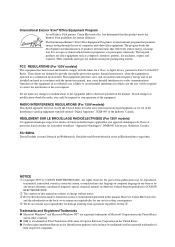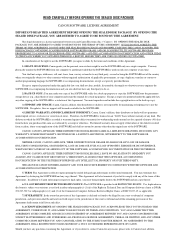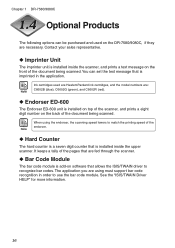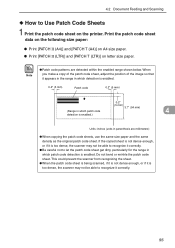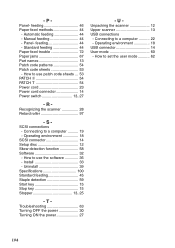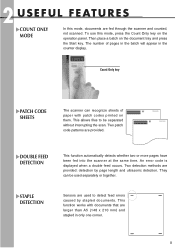Canon 9080C - DR - Document Scanner Support and Manuals
Get Help and Manuals for this Canon item

Most Recent Canon 9080C Questions
Error P02 En Canon Dr-9080c, Ya No Tiene Ningun Papel Atascado
(Posted by danierojasa 1 year ago)
Where Do I Get Wia Driver For Canon Imageformula Dr-9080c
(Posted by ddukJWO 10 years ago)
Dr 9080c Output Letters Are Stretched Due To Paper Feeder Slippingd
justreplaced scanner with a new set of rollers. when scanner begins feeding the paper seems to slip ...
justreplaced scanner with a new set of rollers. when scanner begins feeding the paper seems to slip ...
(Posted by bicksg 10 years ago)
I Have Canon Pixma Mp 280 Series. It Is Not Scanning Giving Error Codes 3,202,19
I have Canon Pixma MP 280 series. It is NOT scanning giving error codes 3,202,19. Please tell me how...
I have Canon Pixma MP 280 series. It is NOT scanning giving error codes 3,202,19. Please tell me how...
(Posted by rlagnihotri 10 years ago)
Canon Dr9080c Wont Scan To The Width Of The Guide Plate!
is this a sensor issue & where could this be located?
is this a sensor issue & where could this be located?
(Posted by gavinerents 10 years ago)
Canon 9080C Videos
Popular Canon 9080C Manual Pages
Canon 9080C Reviews
We have not received any reviews for Canon yet.