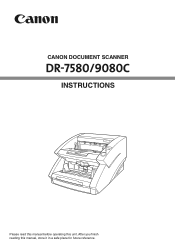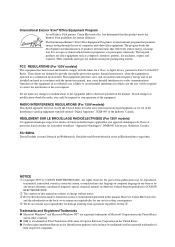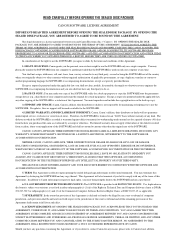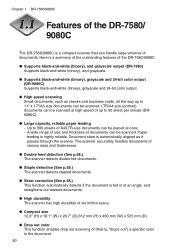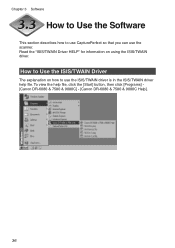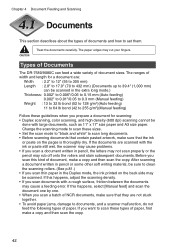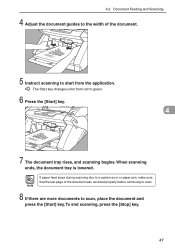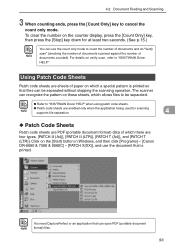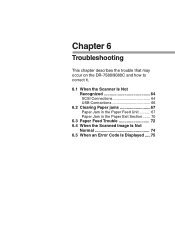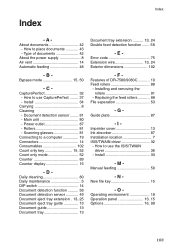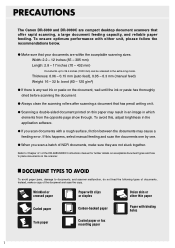Canon 9080C Support Question
Find answers below for this question about Canon 9080C - DR - Document Scanner.Need a Canon 9080C manual? We have 2 online manuals for this item!
Question posted by danierojasa on June 7th, 2022
Error P02 En Canon Dr-9080c, Ya No Tiene Ningun Papel Atascado
The person who posted this question about this Canon product did not include a detailed explanation. Please use the "Request More Information" button to the right if more details would help you to answer this question.
Current Answers
Answer #1: Posted by Odin on June 7th, 2022 12:12 PM
See the answer by Mohan Sriraman at https://www.fixya.com/support/t7106147-po2_error.
If the issue persists or if you require further advice, you may want to consult the company: use the contact information at https://www.contacthelp.com/canon.
If the issue persists or if you require further advice, you may want to consult the company: use the contact information at https://www.contacthelp.com/canon.
Hope this is useful. Please don't forget to click the Accept This Answer button if you do accept it. My aim is to provide reliable helpful answers, not just a lot of them. See https://www.helpowl.com/profile/Odin.
Answer #2: Posted by SonuKumar on June 7th, 2022 10:53 PM
https://www.fixya.com/support/t7106147-po2_error
What does p02 mean on my Canon printer?
This error typically indicates one of the inks is not inserted properly.
Please respond to my effort to provide you with the best possible solution by using the "Acceptable Solution" and/or the "Helpful" buttons when the answer has proven to be helpful.
Regards,
Sonu
Your search handyman for all e-support needs!!
Related Canon 9080C Manual Pages
Similar Questions
Canon Dr-3080cii Scanner
Good Day,I have misplace my disc; can I still add this on my computer without the disc.Can you pleas...
Good Day,I have misplace my disc; can I still add this on my computer without the disc.Can you pleas...
(Posted by AngelicaCarpenter 8 years ago)
Requirment For Separationon Canon Imageformula Dr-c125 Document Scanner Of Batc
We have purchased yhr scanner canon DR-C125 for the batchs scanning , The batch separation option in...
We have purchased yhr scanner canon DR-C125 for the batchs scanning , The batch separation option in...
(Posted by sdevtmsatara 9 years ago)
Dr 9080c Output Letters Are Stretched Due To Paper Feeder Slippingd
justreplaced scanner with a new set of rollers. when scanner begins feeding the paper seems to slip ...
justreplaced scanner with a new set of rollers. when scanner begins feeding the paper seems to slip ...
(Posted by bicksg 10 years ago)
Error Code 3,202,19 For Canon Mg5250 Will Not Scan Documents
error code 3,202,19 for Canon MG5250 will not scan documents
error code 3,202,19 for Canon MG5250 will not scan documents
(Posted by bheath777 10 years ago)