Canon 9080C Support Question
Find answers below for this question about Canon 9080C - DR - Document Scanner.Need a Canon 9080C manual? We have 2 online manuals for this item!
Question posted by bheath777 on June 2nd, 2013
Error Code 3,202,19 For Canon Mg5250 Will Not Scan Documents
error code 3,202,19 for Canon MG5250 will not scan documents
Current Answers
There are currently no answers that have been posted for this question.
Be the first to post an answer! Remember that you can earn up to 1,100 points for every answer you submit. The better the quality of your answer, the better chance it has to be accepted.
Be the first to post an answer! Remember that you can earn up to 1,100 points for every answer you submit. The better the quality of your answer, the better chance it has to be accepted.
Related Canon 9080C Manual Pages
User Manual - Page 8


... the Paper Exit Section 70
6.3 Paper Feed Trouble 72 6.4 When the Scanned Image Is Not Normal 74 6.5 When an Error Code Is Displayed 75
Chapter 7 Daily Cleaning
7.1 Daily Cleaning 80 Cleaning the Main Unit 80 Cleaning the Document Detection Sensor 81 Cleaning the Scanning Glasses and Rollers 81 Cleaning the Shading Plates 85 Cleaning the...
User Manual - Page 19
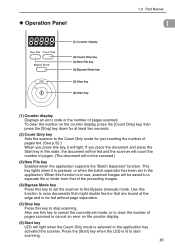
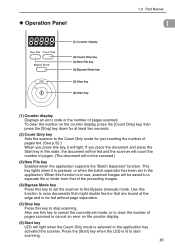
... Displays an error code or the number of pages fed. (See p.52.) When you place the document and press the Start key in this key to stop scanning. Also use , scanned images will be saved to a separate file or folder from that are bound at least two seconds.
(2) Count Only key Sets the scanner to the...
User Manual - Page 29
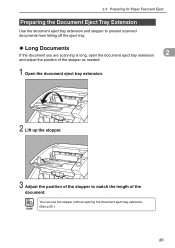
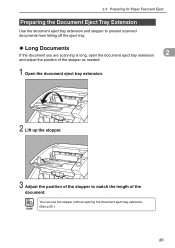
... and Eject
Preparing the Document Eject Tray Extension
Use the document eject tray extension and stopper to prevent scanned documents from falling off the eject tray.
◆ Long Documents
If the document you are scanning is long, open the document eject tray extension
2
and adjust the position of the stopper as needed.
1 Open the document eject tray extension.
2 Lift...
User Manual - Page 46
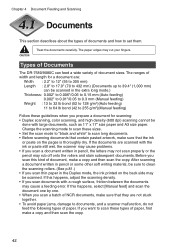
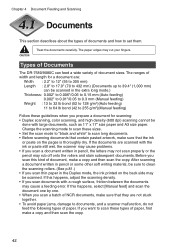
..., be
done with a rough surface, friction between the documents may rub off onto the rollers and stain subsequent documents. Types of Documents
The DR-7580/9080C can be scanned. If you want to set them.
Chapter 4 Document Feeding and Scanning
Documents
This section describes about the types of documents and how to scan these types of paper, first make a copy and...
User Manual - Page 48
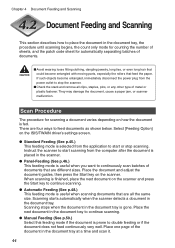
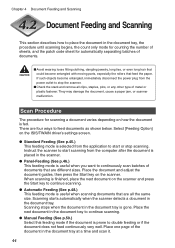
...; Automatic Feeding (See p.48.) This feeding mode is placed in the document tray, the procedure until scanning begins, the count only mode for counting the number of sheets, and the patch code sheet for scanning a document varies depending on the scanner. CAUTION
■ Avoid wearing loose fitting clothing, dangling jewelry, long ties, or even long hair...
User Manual - Page 62


... time (double feed) and displays an error code that have been fed together and considers it to be a double feed.
● The ultrasonic double feed detection works when a document overlaps by Ultrasonic The scanner detects the gap between the two pages that means "Double feed detection" when scanning documents continuously.
Select the detection method on the...
User Manual - Page 65


... scanner, and then
5
Important turn it will rub against both sides of the feeding path and may slow down when scanning with automatic size detection while
Extra Long mode is set . ● When using the Extra Long mode. ● Processing speed may damage the document. 5.2 Setting in the User Mode
● Length of scanned document...
User Manual - Page 67
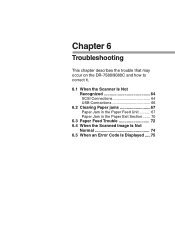
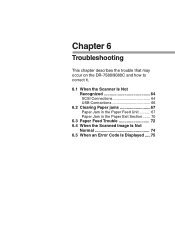
...on the DR-7580/9080C and how to correct it.
6.1 When the Scanner Is Not... Recognized 64 SCSI Connections 64 USB Connections 66
6.2 Clearing Paper jams 67 Paper Jam in the Paper Feed Unit .......... 67 Paper Jam in the Paper Exit Section ....... 70
6.3 Paper Feed Trouble 72 6.4 When the Scanned Image Is Not
Normal 74 6.5 When an Error Code...
User Manual - Page 79
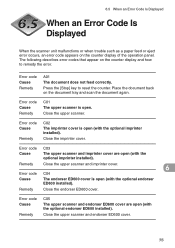
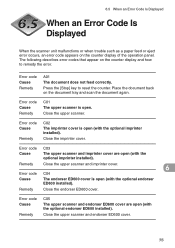
...imprinter installed). 6.5 When an Error Code Is Displayed
When an Error Code Is Displayed
When the scanner unit malfunctions or when trouble such as a paper feed or eject error occurs, an error code appears on the document tray and scan the document again. Error code Cause Remedy
C01 The upper scanner is open (with the optional endorser ED600 installed).
Error code Cause
Remedy
C02 The...
User Manual - Page 80


...Check to see if the document was scanned correctly, and scan the document again.
76 Check the document against the scanned image, and scan the document again. Close the imprinter cover and endorser ED600 cover. Check the document against the scanned image, and scan the document again. Open the upper scanner and remove the document. Chapter 6 Troubleshooting
Error code Cause
Remedy
C06 The...
User Manual - Page 81
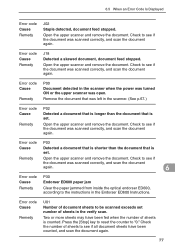
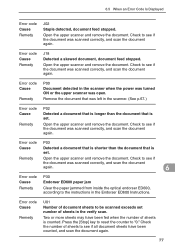
... an Error Code Is Displayed
Error code Cause Remedy
J02 Staple detected, document feed stopped.
Error code Cause
Remedy
P00 Document detected in the verify scan.
Press the [Stop] key to reset the counter to the instructions in the scanner. (See p.67.)
Error code Cause
Remedy
P02
Detected a document that is longer than the document that is set.
Error code Cause
Remedy...
User Manual - Page 82


... all document sheets have been fed when the document is less than the set number of sheets in the verify scan. Check the number of scanned images with the number of document sheets to "0." Two or more sheets may have been correctly scanned, and scan the document again.
78 Chapter 6 Troubleshooting
Error code Cause
Remedy
U02
Number of scanned document sheets is scanned.
User Manual - Page 85
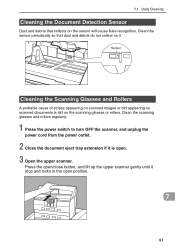
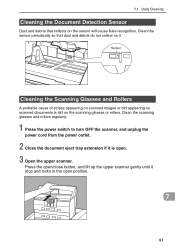
... of stripes appearing on scanned images or dirt appearing on the scanning glasses or rollers. Clean the scanning glasses and rollers regularly.
1 Press the power switch to turn OFF the scanner, and unplug the
power cord from the power outlet.
2 Close the document eject tray extension if it is dirt on scanned documents is open position.
7
81...
User Manual - Page 92


...ISIS/TWAIN driver and replace the feed rollers if the count shows around 250,000 scans.
● Contact your sales representative for information about exchange roller kit (pickup rollers...rollers, feed rollers, and retard rollers). To confirm the total scan, check "Total Scanning Count" in the "About" dialog box of scanned documents exceeds 250,000, a message for roller replacement. Chapter 7 ...
User Manual - Page 105
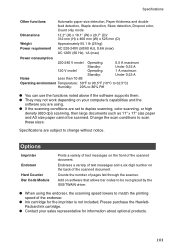
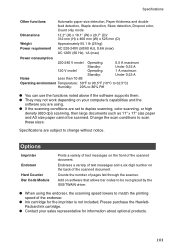
... of the scanned document.
Please purchase the HewlettPackard ink cartridge.
● Contact your computer's capabilities and the
software you are using. ● If the scanning conditions are subject to change without notice. Options
Imprinter
Endorser
Hard Counter Bar Code Module
Prints a variety of text messages on the back of pages fed through the scanner.
Specifications...
User Manual - Page 107
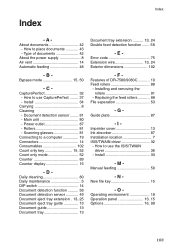
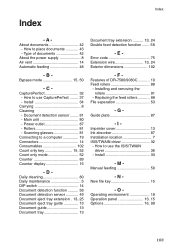
... display 15
-
O - Type of DR-7580/9080C 10 Feed rollers 88
- CapturePerfect 32 - Document detection sensor ........ 81 - N - How to use the ISIS/TWAIN driver 36
- Main unit 80 -
Index
Index
- F - Replacing the feed rollers 88 File separation 53
- I - Operating environment 18 Operation panel 13, 15 Options 16, 99
103 Error code 75 Extension wire 13...
Quick Reference Guide - Page 2
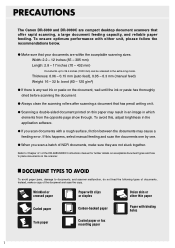
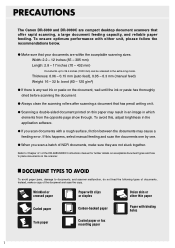
... are compact desktop document scanners that offer rapid scanning, a large document feeding capacity, and reliable paper feeding. Width: 2.2 - 12 inches (55 - 305 mm) Length: 2.8 - 17 inches (70 - 432 mm)
Documents up to documents, and scanner malfunction, do not feed the following types of the document and scan the copy. PRECAUTIONS
The Canon DR-6080 and DR-9080C are not stuck together...
Quick Reference Guide - Page 9
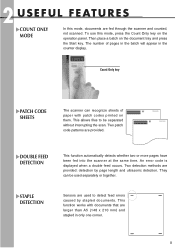
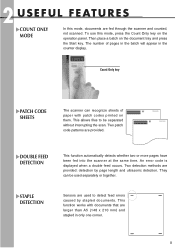
... on them. Count Only key
▲
▲
PATCH CODE SHEETS
The scanner can be separated without interrupting the scan.
This function works with patch codes printed on the document tray and press the Start key. STAPLE DETECTION
Sensors are fed through the scanner and counted, not scanned.
An error code is displayed when a double feed occurs. 2 USEFUL FEATURES
▲...
Quick Reference Guide - Page 14
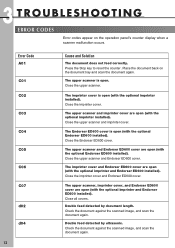
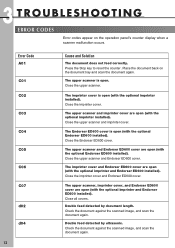
...(with the optional Endorser ED600 installed).
Place the document back on the operation panel's counter display when a scanner malfunction occurs. 3 TROUBLESHOOTING
ERROR CODES
Error codes appear on the document tray and scan the document again. Check the document against the scanned image, and scan the document again.
The upper scanner, imprinter cover, and Endorser ED600 cover are...
Quick Reference Guide - Page 15
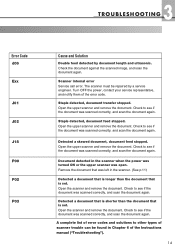
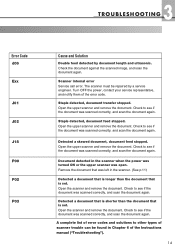
... to see if the document was scanned correctly, and scan the document again. Check to see if the document was scanned correctly, and scan the document again. Detected a skewed document, document feed stopped. Remove the document that was open.
Document detected in the scanner when the power was turned ON or the upper scanner was left in Chapter 6 of error codes and solutions to see...
Similar Questions
Error P02 En Canon Dr-9080c, Ya No Tiene Ningun Papel Atascado
(Posted by danierojasa 1 year ago)
My Cannon Scanner Lide 110 Is Showing Me Error Code 5 202 52
(Posted by noothannettimi2002 9 years ago)
I Have Canon Pixma Mp 280 Series. It Is Not Scanning Giving Error Codes 3,202,19
I have Canon Pixma MP 280 series. It is NOT scanning giving error codes 3,202,19. Please tell me how...
I have Canon Pixma MP 280 series. It is NOT scanning giving error codes 3,202,19. Please tell me how...
(Posted by rlagnihotri 10 years ago)
Canon Dr9080c Wont Scan To The Width Of The Guide Plate!
is this a sensor issue & where could this be located?
is this a sensor issue & where could this be located?
(Posted by gavinerents 10 years ago)

