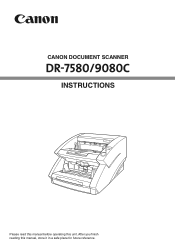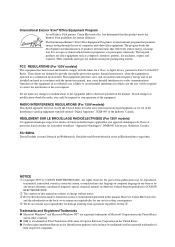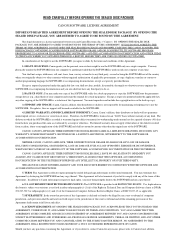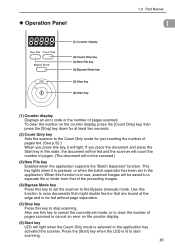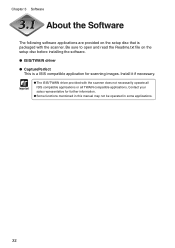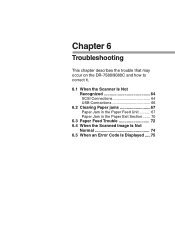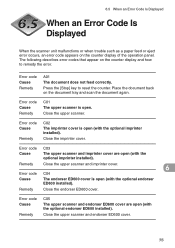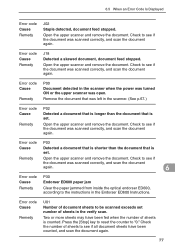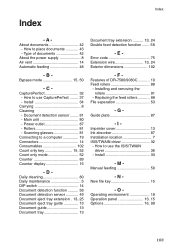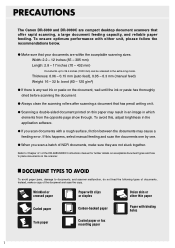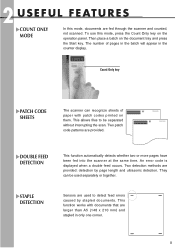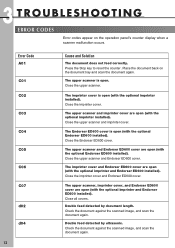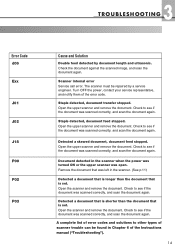Canon 9080C Support Question
Find answers below for this question about Canon 9080C - DR - Document Scanner.Need a Canon 9080C manual? We have 2 online manuals for this item!
Question posted by rlagnihotri on January 12th, 2014
I Have Canon Pixma Mp 280 Series. It Is Not Scanning Giving Error Codes 3,202,19
I have Canon Pixma MP 280 series. It is NOT scanning giving error codes 3,202,19. Please tell me how to fix this problem. I did software updation but it is not scanning giving same error codes. Please help!!
Current Answers
Related Canon 9080C Manual Pages
Similar Questions
Error P02 En Canon Dr-9080c, Ya No Tiene Ningun Papel Atascado
(Posted by danierojasa 1 year ago)
Why Does My Canon Dr-2580c Scanner Stop Scanning
(Posted by megamwi 9 years ago)
Canon Dr9080c Wont Scan To The Width Of The Guide Plate!
is this a sensor issue & where could this be located?
is this a sensor issue & where could this be located?
(Posted by gavinerents 10 years ago)
Error Code 3,202,19 For Canon Mg5250 Will Not Scan Documents
error code 3,202,19 for Canon MG5250 will not scan documents
error code 3,202,19 for Canon MG5250 will not scan documents
(Posted by bheath777 10 years ago)