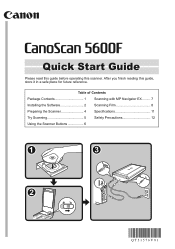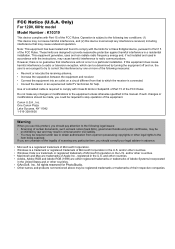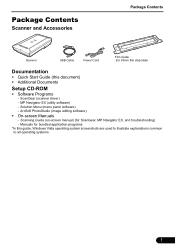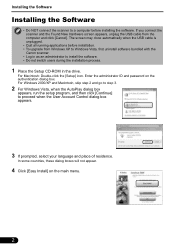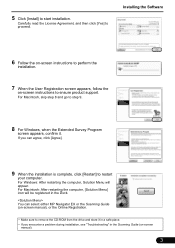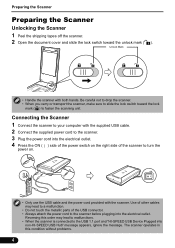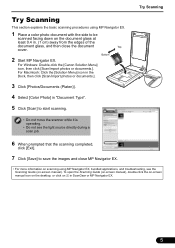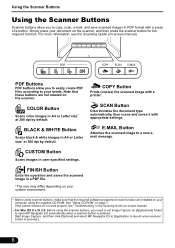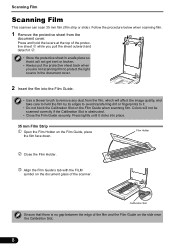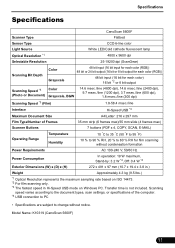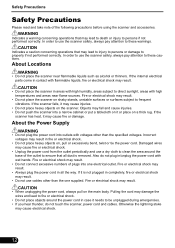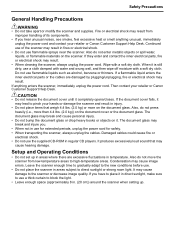Canon 5600F - CanoScan - Flatbed Scanner Support and Manuals
Get Help and Manuals for this Canon item

Most Recent Canon 5600F Questions
Canonscan 5600f. Does Anyone Have The Service Manual
Hi,I need to replace my power unit of the canonscan 5600F. Does anyone have the service manual Ed
Hi,I need to replace my power unit of the canonscan 5600F. Does anyone have the service manual Ed
(Posted by bennofranken 2 years ago)
Error Code 2,178,0 When Trying To Scan Film
When I'm trying to scan film with my scanner Canoscan 5600F it gives me the error code 2,178,0 Scann...
When I'm trying to scan film with my scanner Canoscan 5600F it gives me the error code 2,178,0 Scann...
(Posted by goliat7111 9 years ago)
Error CanoScan 5600F On 2178 0 à© The Numàauthorization Film Nà© On Wi
(Posted by Ecureuil64 9 years ago)
Scanning 6x6 Cm Negatives (black & White) With My Canon 5600f Scanner!
Is there any trick to be able scanning 6x6 cm negatives (black & white) with my canon 5600F scan...
Is there any trick to be able scanning 6x6 cm negatives (black & white) with my canon 5600F scan...
(Posted by nilserikhagglund 10 years ago)
5600f Code 2 178 0 On Slide Scanning.
5600f Code 2 178 0 appears even when all is set up correctly. On one click it asks for an applicatio...
5600f Code 2 178 0 appears even when all is set up correctly. On one click it asks for an applicatio...
(Posted by garywest 10 years ago)
Canon 5600F Videos
Popular Canon 5600F Manual Pages
Canon 5600F Reviews
We have not received any reviews for Canon yet.