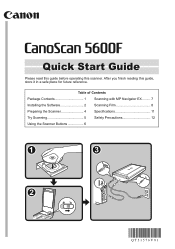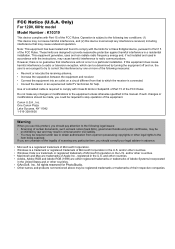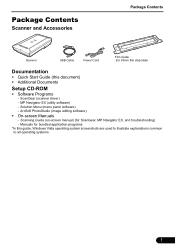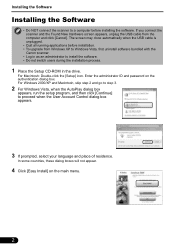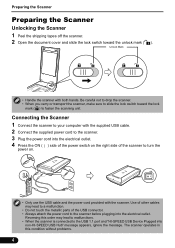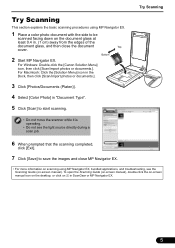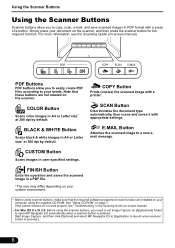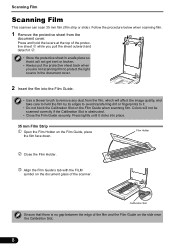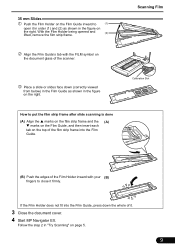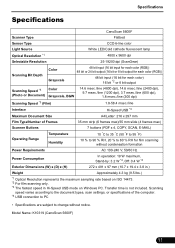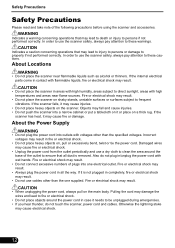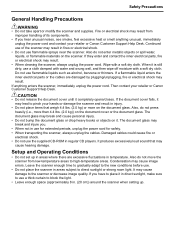Canon 5600F Support Question
Find answers below for this question about Canon 5600F - CanoScan - Flatbed Scanner.Need a Canon 5600F manual? We have 1 online manual for this item!
Question posted by Ecureuil64 on June 3rd, 2014
Error CanoScan 5600F On 2178 0 à© The Numàauthorization Film Nà© On Wi
The person who posted this question about this Canon product did not include a detailed explanation. Please use the "Request More Information" button to the right if more details would help you to answer this question.
Current Answers
Answer #1: Posted by Odin on June 3rd, 2014 6:10 AM
Your question was truncated on account of your attempting to squeeze the entire question into the title--so I don't know what your question is. However, this Canon page for the 5600F will almost certainly solve upon your use of its search box.
Hope this is useful. Please don't forget to click the Accept This Answer button if you do accept it. My aim is to provide reliable helpful answers, not just a lot of them. See https://www.helpowl.com/profile/Odin.
Related Canon 5600F Manual Pages
Similar Questions
Canonscan 5600f. Does Anyone Have The Service Manual
Hi,I need to replace my power unit of the canonscan 5600F. Does anyone have the service manual Ed
Hi,I need to replace my power unit of the canonscan 5600F. Does anyone have the service manual Ed
(Posted by bennofranken 2 years ago)
Error Code 2,178,0 When Trying To Scan Film
When I'm trying to scan film with my scanner Canoscan 5600F it gives me the error code 2,178,0 Scann...
When I'm trying to scan film with my scanner Canoscan 5600F it gives me the error code 2,178,0 Scann...
(Posted by goliat7111 9 years ago)
This Canon 4400f- Canoscan - Flatbed Scanner Is Compatible With Mac 10.6.8?
(Posted by victormorales2591 9 years ago)
5600f Code 2 178 0 On Slide Scanning.
5600f Code 2 178 0 appears even when all is set up correctly. On one click it asks for an applicatio...
5600f Code 2 178 0 appears even when all is set up correctly. On one click it asks for an applicatio...
(Posted by garywest 10 years ago)