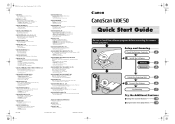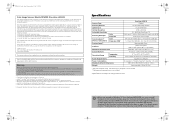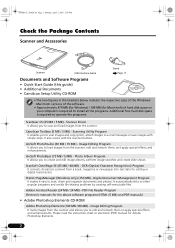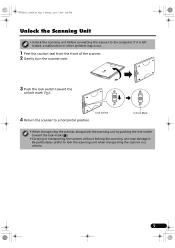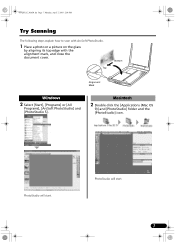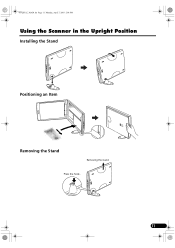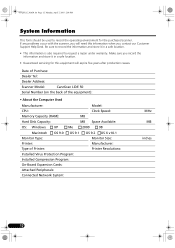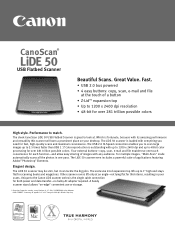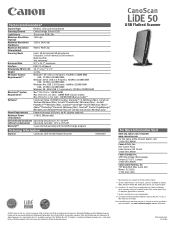Canon CanoScan LiDE 50 Support and Manuals
Get Help and Manuals for this Canon item

View All Support Options Below
Free Canon CanoScan LiDE 50 manuals!
Problems with Canon CanoScan LiDE 50?
Ask a Question
Free Canon CanoScan LiDE 50 manuals!
Problems with Canon CanoScan LiDE 50?
Ask a Question
Most Recent Canon CanoScan LiDE 50 Questions
Saving Photos In Jpeg, Not Pdf
When saving photos to a file for printing the save window - save type will only allow a PDF setting ...
When saving photos to a file for printing the save window - save type will only allow a PDF setting ...
(Posted by barryrogers 11 years ago)
Would Like To Know How To Connect The Giude Wire For The Scanner Head?
Canon Lide 50
Canon Lide 50
(Posted by americonadine 11 years ago)
Omnipage Se Does Not Install
I have upgraded to Windows 7. Trying to install Omnipage SE from the original Canoscan lide 50 CD is...
I have upgraded to Windows 7. Trying to install Omnipage SE from the original Canoscan lide 50 CD is...
(Posted by djgrlc 12 years ago)
Is The Canoscan Lide 50 Compatible With Mac Os Lion?
(Posted by theydance 12 years ago)
Popular Canon CanoScan LiDE 50 Manual Pages
Canon CanoScan LiDE 50 Reviews
We have not received any reviews for Canon yet.