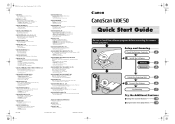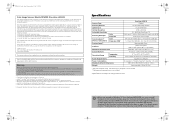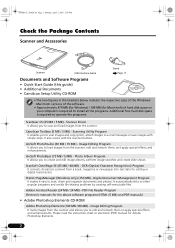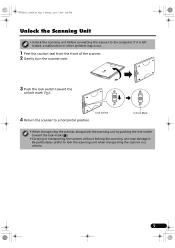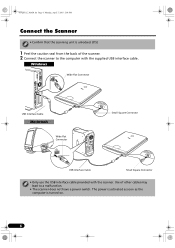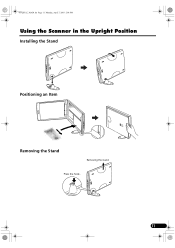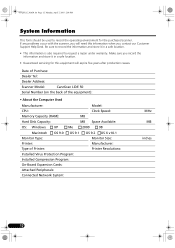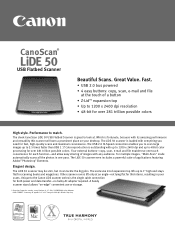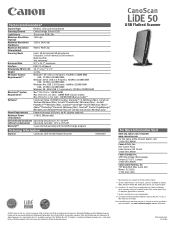Canon CanoScan LiDE 50 Support Question
Find answers below for this question about Canon CanoScan LiDE 50.Need a Canon CanoScan LiDE 50 manual? We have 2 online manuals for this item!
Question posted by americonadine on September 4th, 2012
Would Like To Know How To Connect The Giude Wire For The Scanner Head?
Canon Lide 50
Current Answers
Related Canon CanoScan LiDE 50 Manual Pages
Similar Questions
Erro 5,202,52 On Scanner Canon Lide 110
TO ANY ONE READING THIS... I Nearly look a hammer and smashed my Canon LIDE 110 Scanner cause I was ...
TO ANY ONE READING THIS... I Nearly look a hammer and smashed my Canon LIDE 110 Scanner cause I was ...
(Posted by orluwagbenga 3 years ago)
Error Code 2,177,0
My canoscan 4200F has stopped generating a preview, just a blank page. I uninstalled and re installe...
My canoscan 4200F has stopped generating a preview, just a blank page. I uninstalled and re installe...
(Posted by mickminnion 7 years ago)
Omnipage Se Does Not Install
I have upgraded to Windows 7. Trying to install Omnipage SE from the original Canoscan lide 50 CD is...
I have upgraded to Windows 7. Trying to install Omnipage SE from the original Canoscan lide 50 CD is...
(Posted by djgrlc 12 years ago)
Is The Canoscan Lide 50 Compatible With Mac Os Lion?
(Posted by theydance 12 years ago)