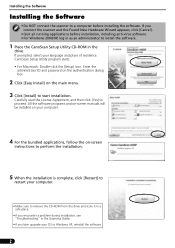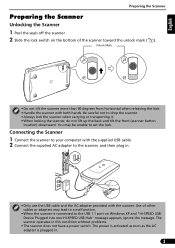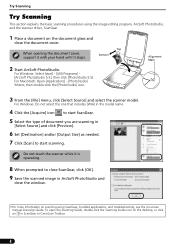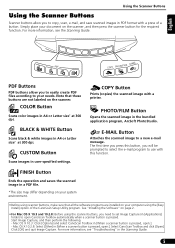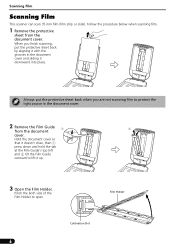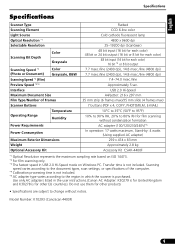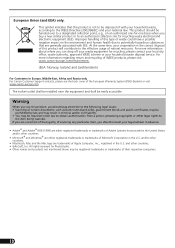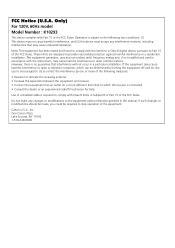Canon 4400F Support Question
Find answers below for this question about Canon 4400F - CanoScan - Flatbed Scanner.Need a Canon 4400F manual? We have 1 online manual for this item!
Question posted by victormorales2591 on June 23rd, 2014
This Canon 4400f- Canoscan - Flatbed Scanner Is Compatible With Mac 10.6.8?
Current Answers
Answer #1: Posted by BusterDoogen on June 23rd, 2014 7:06 PM
I hope this is helpful to you!
Please respond to my effort to provide you with the best possible solution by using the "Acceptable Solution" and/or the "Helpful" buttons when the answer has proven to be helpful. Please feel free to submit further info for your question, if a solution was not provided. I appreciate the opportunity to serve you!
Answer #2: Posted by SoCalWoman on June 23rd, 2014 7:10 PM
Once at the link, choose Drivers and Software then click on the operating system menu and scroll to the bottom half of the dropdown menu your to choose the Mac 10.6 driver.
Follow steps to completion
Much appreciation to those who acknowledge our members for their contribution toward finding a solution.
~It always seems impossible until it is done~
Nelson Mandela
Related Canon 4400F Manual Pages
Similar Questions
I opened the scanner and it indicates that it has a 1A/125V fuse but I can't find it. Where is the f...
I have a new PC and have plugged in my existing CanoScan 4400F but can't find the installation CD. C...
How do I install a Canoscan Lide 30 on Mac OS 10.7 laptop?