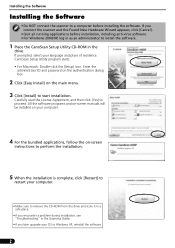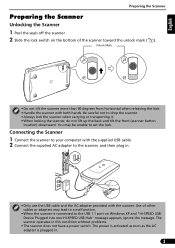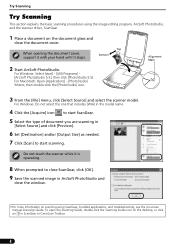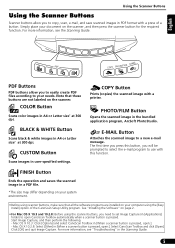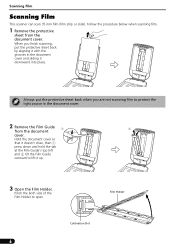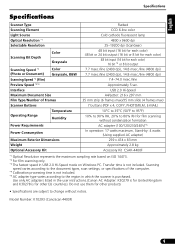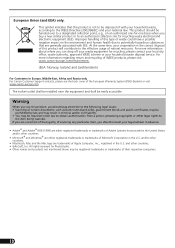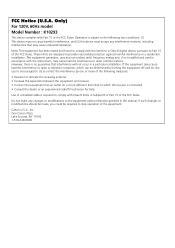Canon 4400F Support Question
Find answers below for this question about Canon 4400F - CanoScan - Flatbed Scanner.Need a Canon 4400F manual? We have 1 online manual for this item!
Question posted by Anonymous-105298 on March 28th, 2013
My Computer Isn't Recognizing My Canon 4400f Scanner
The person who posted this question about this Canon product did not include a detailed explanation. Please use the "Request More Information" button to the right if more details would help you to answer this question.
Current Answers
Related Canon 4400F Manual Pages
Similar Questions
Drivers For Canoscan 8400f Flatbed Scanner For Windows 8.1
I have been informed by Canon thatt they do not have nor intend to develop drivers for this scanner ...
I have been informed by Canon thatt they do not have nor intend to develop drivers for this scanner ...
(Posted by dupreezpiet 9 years ago)
This Canon 4400f- Canoscan - Flatbed Scanner Is Compatible With Mac 10.6.8?
(Posted by victormorales2591 9 years ago)
No Light On Film Guide
How do I replace the light behind the film guide on my Cannon 4400F scanner
How do I replace the light behind the film guide on my Cannon 4400F scanner
(Posted by lesleestewart 10 years ago)
Is A Canoscan 4200f Power Adapter Compatible With This Scanner?
I'm wondering if this adapter would work with CanoScan 3000F. My major concern is if the plug head c...
I'm wondering if this adapter would work with CanoScan 3000F. My major concern is if the plug head c...
(Posted by moanimallover 12 years ago)
Unable To Scan
i am unable to scan with windows 7 i have downloaded the new drivers for windows 7 i get these two m...
i am unable to scan with windows 7 i have downloaded the new drivers for windows 7 i get these two m...
(Posted by kkodu 13 years ago)