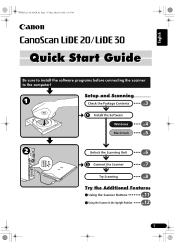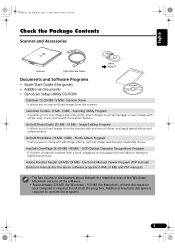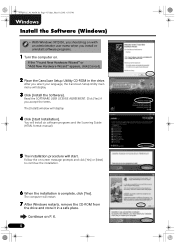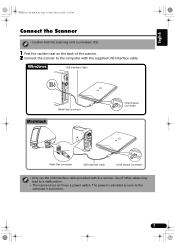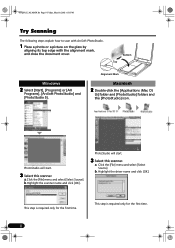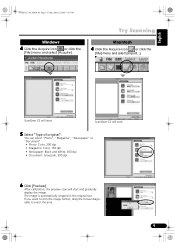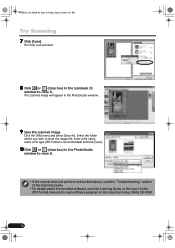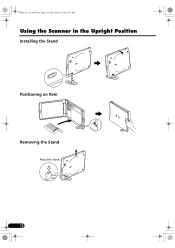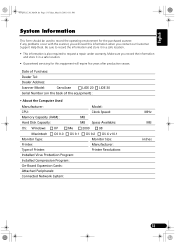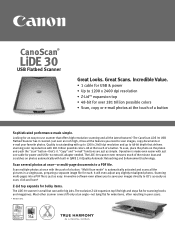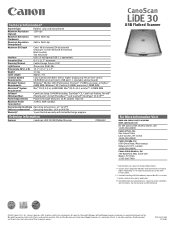Canon CanoScan LiDE 30 Support Question
Find answers below for this question about Canon CanoScan LiDE 30.Need a Canon CanoScan LiDE 30 manual? We have 2 online manuals for this item!
Question posted by pether on July 11th, 2012
Can I Install Canoscan Lide 30 On Mac 10.7?
How do I install a Canoscan Lide 30 on Mac OS 10.7 laptop?
Current Answers
Answer #1: Posted by bargeboard on July 13th, 2012 1:26 PM
Drivers and software available at the CAnon support site here:
Choose your operating system from the drop down menus.