Canon FB620U - CanoScan - Flatbed Scanner Support and Manuals
Get Help and Manuals for this Canon item
This item is in your list!

View All Support Options Below
Free Canon FB620U manuals!
Problems with Canon FB620U?
Ask a Question
Free Canon FB620U manuals!
Problems with Canon FB620U?
Ask a Question
Most Recent Canon FB620U Questions
Popular Canon FB620U Manual Pages
Product Setup, User Guides & Manuals - Page 5


... CanoScan FB620U 7 Safety Precautions 9
Setup and Use ...13 Components Guide ...16
Placement and Connection
18
Connecting to the Computer 19 About the USB Interface 21 Positioning the Documents 22 How to Use the Start Button 24
The Smart Button and ScanGear Toolbox CS 24 Changing the Start Button Functions 25 Transporting the Scanner 27
Appendices
29
Troubleshooting ...30 Problems...
Product Setup, User Guides & Manuals - Page 7


... only 2.5 watts at standby and only 5 watts at high resolution.
• Convenient Start Button The one-touch start button on the front of the CanoScan FB620U
This scanner is a flatbed color scanner with 600 dpi optical resolution incorporating the following features.
• Compact Footprint Ultracompact body [10.1 x 14.7 x 2.5 inches (256 x 372.5 x 63 millimeters)] for an A4/ letter-size...
Product Setup, User Guides & Manuals - Page 9
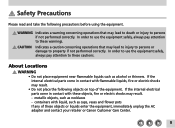
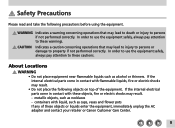
... such as necklaces - containers with these objects or liquids enter the equipment, immediately unplug the AC adapter and contact your retailer or Canon Customer Care Center.
9 In order to use the equipment safely, always pay attention to property..., such as alcohol or thinners.
If the internal electrical parts come in contact with flammable liquids, fire or electric shocks may result. -
Product Setup, User Guides & Manuals - Page 10


...About the Power Supply
WARNING • Do not damage, mutilate or modify the power cord or AC adapter. If not plugged in the following areas. CAUTION • Do not place the equipment in ... not connect excessive numbers of an extension cord is not twisted, the connection between the power
10 Fires or electric shocks may fall and cause injuries. Areas with high humidity -
It could ...
Product Setup, User Guides & Manuals - Page 11


... areas where they can be unplugged during emergencies. Do not pull the AC adapter out by the cord, which may result. If anything unusual, immediately unplug the AC adapter and contact your retailer or Canon Customer Care Center.
11
There are high voltage parts within that could cause fires or electric shocks. It could cause fires...
Product Setup, User Guides & Manuals - Page 16
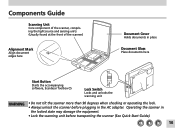
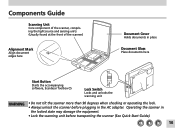
...
Start Button
Starts the accompanying software, ScanGear Toolbox CS
Lock Switch
Locks and unlocks the scanning unit
• Do not tilt the scanner more than 90 degrees when checking or operating the lock. • Always unlock the scanner before plugging in
the locked state may damage the equipment. • Lock the scanning unit before transporting the scanner (See Quick Start Guide...
Product Setup, User Guides & Manuals - Page 25


For details, see the ScanGear CS-U User's Guide.
1.Click the Windows [Start] menu and select [Settings] and [Control Panel].
2.Double-click the [Scanners and Cameras] icon.
3.Select [CanoScan FB620U] from the Devices tab.
4.Click the [Properties] button. 5.Click the [Events] tab. Changing the Start Button Functions
The start button was programed to start another program or to have the option of ...
Product Setup, User Guides & Manuals - Page 27
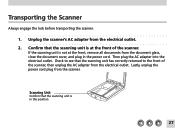
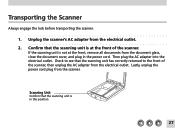
... that the scanning unit is in the power cord. Then plug the AC adapter into the electrical outlet. Unplug the scanner's AC adapter from the electrical outlet. Scanning Unit
Confirm that the scanning unit is not at the front of the scanner, then unplug the AC adapter from the electrical outlet.
2. Lastly, unplug the power cord plug from...
Product Setup, User Guides & Manuals - Page 32


... or the computer (See Quick Start Guide)
32 Problems with Software Installation
Installation is unsuccessful Cause 1: Insufficient memory to run the menu program
Solution: Start the menu program manually (See Quick Start Guide)
Problems Starting Software Programs
[TWAIN problem] message is displayed (Windows) Cause 1: Scanner not detected because the AC adapter is not correctly plugged...
Product Setup, User Guides & Manuals - Page 33


...application Close the ScanGear CS-U already running as a TWAIN driver (See ScanGear CS-U User's Guide electonic manual)
Cause 3: Solution:
ScanGear CS-U is not installed Install ScanGear CS-U (See Quick Start Guide)
Cause 4: Solution:
Application program is not TWAIN_32 compatible Start ScanGear CS-U from within a TWAIN_32 compatible program
Cause 5: Solution:
The scanner not selected Select...
Product Setup, User Guides & Manuals - Page 34


... is missing, you must restart the installation from the list. Click the Windows [Start] menu and select [Settings] and [Control Panel]. 2. Confirm that "CanoScan FB620U" appears in the AC adapter to have the computer recognize the scanner
1.
Look for an icon labeled [Scanners and Cameras]. The computer will not detect the scanner correctly if the Scanners and Cameras icon is missing or...
Product Setup, User Guides & Manuals - Page 35


Problems with Scanning
Scanner will not scan Cause 1: Scanner not powered up Solution: Securely connect the AC adapter to the scanner and electrical outlet
(See Quick Start Guide)
Cause 2: Solution:
Scanning unit locked Unlock scanning unit by setting lock switch to unlocked position (See Quick Start Guide)
Cause 3: Solution:
Software incorrectly installed Reinstall software (See Quick Start ...
Product Setup, User Guides & Manuals - Page 40


...
Scanner Type
Scanning Element
Light Source
Optical Resolution
Selectable Resolution
Scanning Bit Depth Color
Grayscale
Prescan Speed
Start Button
Interface
Maximum Document Size
Operating Range
Temperature
Humidity
Power Requirements
Power Consumption
External Dimensions (w x l x h)
Weight
• Specifications are subject to 90% (without notice. CanoScan FB620U Flatbed...
Product Setup, User Guides & Manuals - Page 41


Index
A AC Adapter 17 Alignment Mark 16, 22 C Care and Maintenance 38 Connecting to the Computer 19 D Document Cover 16 Document Glass 16 L Locations ... Lock Switch 16, 28 M Maximum Scanning Size 23 P Positioning the Documents 22 Power Connector 17 Power cord 17 Power Supply 10
S Scanning Unit 16, 27 Space around the scanner 13 Specifications 40 Start Button 16 T Troubleshooting 30 U USB 19, 21
41
Product Setup, User Guides & Manuals - Page 42
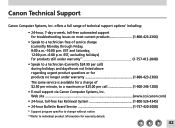
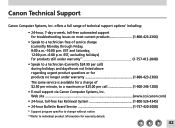
... support for troubleshooting issues on most current products 1-800-423-2366)
• Speak to individual product information for a charge of service charge (currently Monday through Friday, 8:00 a.m.-10:00 p.m. Web site www.ccsi.canon.com)
• 24-hour, toll-free Fax Retrieval System 1-800-526-4345) • 24-hour Bulletin Board Service 1-757-420-2000)
* Support program specifics...
Canon FB620U Reviews
Do you have an experience with the Canon FB620U that you would like to share?
Earn 750 points for your review!
We have not received any reviews for Canon yet.
Earn 750 points for your review!
