Canon 2234B007 Support and Manuals
Get Help and Manuals for this Canon item
This item is in your list!

View All Support Options Below
Free Canon 2234B007 manuals!
Problems with Canon 2234B007?
Ask a Question
Free Canon 2234B007 manuals!
Problems with Canon 2234B007?
Ask a Question
Popular Canon 2234B007 Manual Pages
Starter Guide FAXPHONE L90 - Page 14
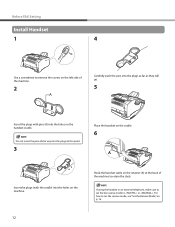
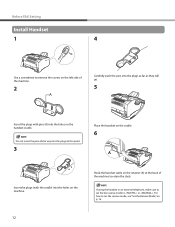
... or . If using the handset or an external telephone, make sure to set the fax receive mode to set the receive mode, see "Set the Receive Mode," on p. 16.
12 Do not insert the pins all...A
Insert the plugs (with pins (A) into the holes on the machine.
Before FAX Setting
Install Handset
1
4
Use a screwdriver to remove the covers on the left side of the machine to retain the slack.
Reference Guide FAXPHONE L90 - Page 88
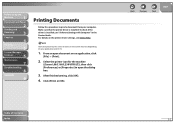
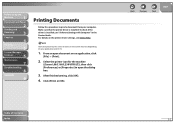
... the driver is installed. Select the printer icon for the machine
([Canon L90/L160/L230 UFRII LT]), then click [Preferences] or [Properties] to open document on an application, click
[File] → [Print].
2. Click [Print] or [OK]. How to display the print screen or items on the screen may vary depending on the printer driver settings, see "Software Settings with...
Reference Guide FAXPHONE L90 - Page 135
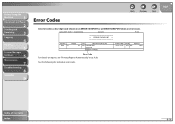
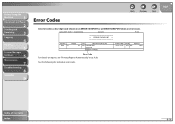
...," on an ERROR TX REPORT or an ERROR RX REPORT when an error occurs. See the following for individual error codes.
Before Using the
Machine
1
Document and Paper
2
Sending and
Receiving
3
Copying
4
Printing
5
System Manager
Settings
6
Maintenance
7
Troubleshooting
8
Appendix
9
Back
Previous
Next
TOP
Error Codes
An error code is a four-digit code shown on p. 9-20...
Reference Guide FAXPHONE L90 - Page 146
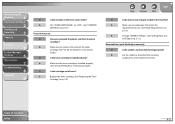
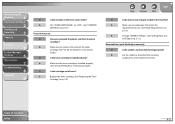
...," on p. 2-11.)
Received faxes print blotched or unevenly. A
Make sure the toner cartridge is installed properly.
(See "Set Up the Machine," in the machine? Before Using the
Machine
1
Document and Paper
2
Sending and
Receiving
3
Copying
4
Printing
5
System Manager
Settings
6
Maintenance
7
Troubleshooting
8
Appendix
9
Q
Is the machine in the Starter
Guide.)
Q
Is the toner...
Reference Guide FAXPHONE L90 - Page 149
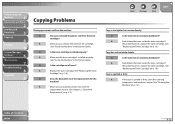
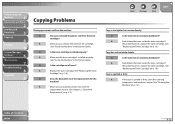
...Copying
4
Printing
5
System Manager
Settings
6
Maintenance
7
Troubleshooting
8
Appendix
9
Copying Problems
Blank paper comes out from the toner
cartridge? A
Make sure you remove the seal from the cartridge.
(See "Set Up the Machine," in the Starter Guide.)
Q
Is the cartridge out of Contents
Index
8-30
A
If the copy is installed properly.
(See "Set Up the Machine," in...
Reference Guide FAXPHONE L90 - Page 151
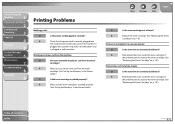
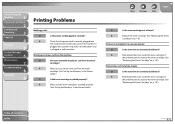
... too light or has uneven density.
If
the problem persists, replace the toner cartridge. (See
"Replacing the Toner Cartridge," on p. 7-8.)
Table of toner?
Q
Is the power cord plugged in the Starter
Guide.)
Q
Is the toner cartridge installed properly? Blank paper comes out from the toner
cartridge. (See "Set Up the Machine," in securely? Q
Is the toner...
Reference Guide FAXPHONE L90 - Page 177
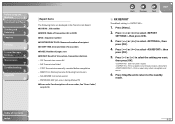
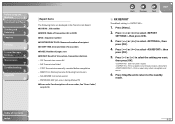
...error occurs.
6. NG: Transmission failed - STOP: Transmission manually canceled before completion - Before Using the
Machine
1
Document and Paper
2
Sending and
Receiving
3
Copying
4
Printing
5
System Manager
Settings
6
Maintenance
7
Troubleshooting... PAGE: Number of pages sent ˔ RESULT: Result of error codes, See "Error Codes,"
on p. 8-16. PAPER JAM: ADF jam occurs during ...
Reference Guide FAXPHONE L90 - Page 178
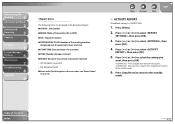
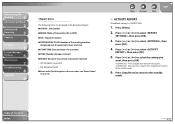
...and Paper
2
Sending and
Receiving
3
Copying
4
Printing
5
System Manager
Settings
6
Maintenance
7
Troubleshooting
8
Appendix
9
Report Items
The following items are displayed in the Reception ... ˔ RESULT: Result of Contents
Index
9-22 NG: Reception failed ˔ Error code: For descriptions of error codes, see "Error Codes,"
on p. 8-16. Press [ ] or [ ] to the standby
mode....
Reference Guide FAXPHONE L90 - Page 184
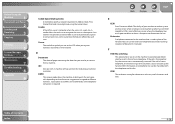
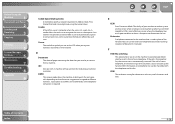
...distinguish fax and voice calls depending on a user's computer when the user visits a web site. Back
Previous
Next
TOP
E
ECM Error ...Settings
6
Maintenance
7
Troubleshooting
8
Appendix
9
Coded Speed Dialing Codes A method to specify a recipient registered in the machine.
Subscription to a DRPD service offered by both the telephone and the fax. A machine of documents manually...
Reference Guide FAXPHONE L90 - Page 185
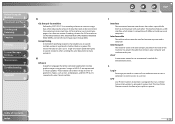
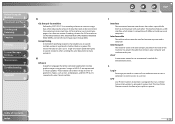
... registered in Entering a password as vector graphics. The Line Printer Daemon controls the flow of user authentication to start a computer session or access to a service.
Before Using the
Machine
1
Document and Paper
2
Sending and
Receiving
3
Copying
4
Printing
5
System Manager
Settings
6
Maintenance
7
Troubleshooting
8
Appendix
9
G
G3, Group 3 fax machine Defined by your...
FAXPHONE L90 Basic Operation Guide - Page 15
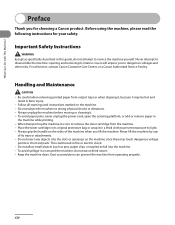
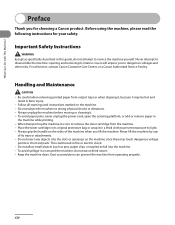
... fire or electric shock. -
Before using the machine, please read the following instructions for choosing a Canon product.
This could result in
the machine while printing. - Dust accumulation can ...parts. Always grip the handle on the machine since they may be sure to service the machine yourself. Do not allow small objects (such as specifically described in this guide...
FAXPHONE L90 Basic Operation Guide - Page 133
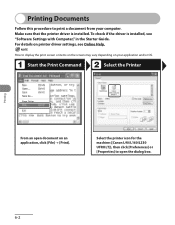
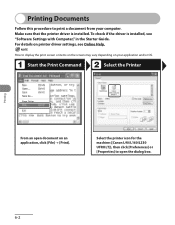
...8594; [Print].
Start the Print Command
Select the Printer
Printing
From an open the dialog box.
6-2 Select the printer icon for the machine ([Canon L90/L160/L230 UFRII LT]), then click [Preferences] or [Properties] to open document on printer driver settings, see "Software Settings with Computer," in the Starter Guide. Printing Documents
Follow this procedure to print a document...
FAXPHONE L90 Basic Operation Guide - Page 177
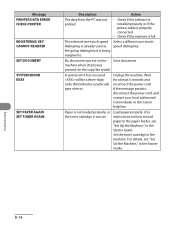
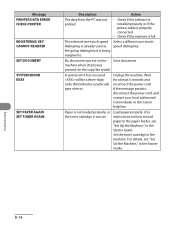
... instructions on the Set a document.
machine when [Start] was not printed.
-
will be a three-digit code that indicates a particular type of error. For details, see "Set Up the Machine," in the copy/fax mode)
A system error has occurred.
the group dialing key it is not set on how to . Set the toner cartridge in the Starter Guide. Message PRINTER DATA ERROR CHECK...
FAXPHONE L90 Basic Operation Guide - Page 178
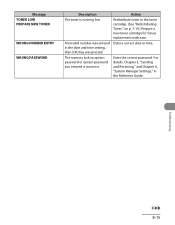
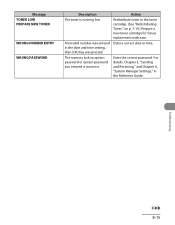
...Receiving," and Chapter 6, "System Manager Settings," in the toner cartridge. (See "Redistributing Toner," on p. 7-10.) Prepare a new toner cartridge for future replacement with ease.
Enter the correct password. Redistribute toner in the Reference Guide. The memory lock reception password or system password you entered is running low. Troubleshooting
8-15
Message TONER LOW PREPARE...
FAXPHONE L90 Basic Operation Guide - Page 179
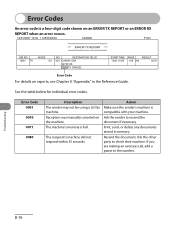
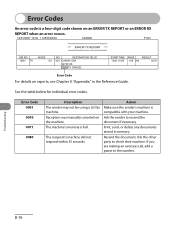
... full. Troubleshooting
8-16
If you are making an overseas call, add a pause to check their machine. See the table below for individual error codes.
The machine's memory is compatible with your machine. Ask the sender to resend the document if necessary.
Print, send, or delete any documents stored in the Reference Guide. Error Codes
An error code is...
Canon 2234B007 Reviews
Do you have an experience with the Canon 2234B007 that you would like to share?
Earn 750 points for your review!
We have not received any reviews for Canon yet.
Earn 750 points for your review!
