Canon 2181B008AA Support and Manuals
Get Help and Manuals for this Canon item
This item is in your list!

View All Support Options Below
Free Canon 2181B008AA manuals!
Problems with Canon 2181B008AA?
Ask a Question
Free Canon 2181B008AA manuals!
Problems with Canon 2181B008AA?
Ask a Question
Popular Canon 2181B008AA Manual Pages
Quick Start Guide - Page 1


Quick Start Guide
Table of Contents
Introduction
1
How to Use the Documentation Provided
3
Preparing the Machine
5
Installing the MP Drivers
7
Reading the On-screen Manuals
9
Loading Paper in the Cassette
10
How to Navigate Menus on the LCD
11
Copying
14
Printing from a Memory Card
15
Photo Printing from Printed ...
Quick Start Guide - Page 3


...: K10307 (MP970)
Introduction
1
Caution
Instructions that , if ignored, could result in personal injury or material damage caused by incorrect operation of Microsoft Corporation, registered in this publication may differ. z "Windows" is a trademark of the MultiMediaCard Association. Introduction
This Quick Start Guide uses the following symbols to Canon Inc. © CANON INC. 2007...
Quick Start Guide - Page 4


...supports Exif Print. The correct power supply voltages and frequencies are as this product meets the ENERGY STAR guidelines for efficiency. z Always push the plug all the way into the power outlet or unplug the power cord when your hands are available for enhancing the communication between digital cameras and printers...174; Partner, Canon Inc. Using the...in the User's Guide on the power...
Quick Start Guide - Page 5


... be performed on printer driver setting. Scanning Guide Refer to this guide for full instructions on scanning operation and settings.
How to Use the Documentation Provided
Printed Documentation Setup Sheet Be sure to read this guide to familiarize yourself with the basic operation of some of the main functions that support Bluetooth communication, and on troubleshooting them. If the...
Quick Start Guide - Page 8
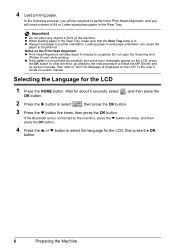
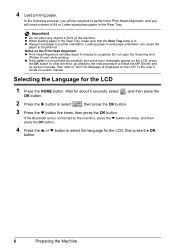
... z When loading paper in the User's Guide on the LCD" in the Rear Tray,...Printer Cover) while printing.
4 Load printing paper. z If the pattern is not printed successfully and some error messages appear on the LCD, press
the OK button to clear the error, go ahead to the next procedure to install the MP Drivers and on-screen manuals, then refer to "An Error Message Is Displayed on -screen manual...
Quick Start Guide - Page 9
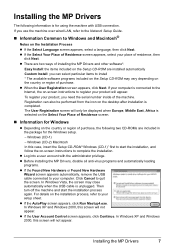
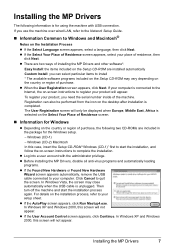
... product, you use the machine over wired LAN, refer to the Network Setup Guide.
„ Information Common to complete the installation. Then turn off the machine and start the installation, and follow the on-screen instructions to Windows and Macintosh®
Notes on the Installation Process z If the Select Language screen appears, select a language, then click...
Quick Start Guide - Page 10


... to select MP Navigator EX as the launch application on -screen instructions. To resolve this message is necessary to the machine may appear during the installation process. The installation resumes from your hard disk.
8
Installing the MP Drivers
z We would take part in the Setup CD-ROM, Canon folder, and then copy a language folder to the on Image...
Quick Start Guide - Page 14
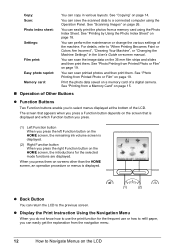
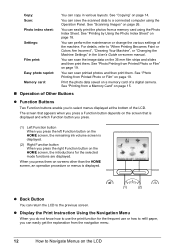
...Settings:
Film print: Easy photo reprint: Memory card:
You can scan the image data on the 35 mm film strips and slides and then print them.
You can copy in the User's Guide on-screen manual. Print the photo data saved on the LCD z Display the Print Instruction...You can perform the maintenance or change the various settings of a digital camera. See "Printing from the navigation menu.
12...
Quick Start Guide - Page 19


...cropping them .
5 Start printing.
(1) Confirm the print setting. Captured info print Prints information on the memory card. ...manual.
(3) Press the Color button.
Search When there are a lot of dates. Sticker print Prints your digital camera, if you pasted in the User's Guide on Canon Photo Stickers.
DPOF print Prints according to the Digital Print Order Format (DPOF) settings...
Quick Start Guide - Page 26


... Properties).
5 Specify the required settings and click OK. Printing with the printer driver as well as the Operation Panel on -screen manual. Instructions is only displayed when the on the application software's File
menu.
4 Make sure that Canon XXX Printer (where
"XXX" is your machine's name) is selected in the User's Guide on-screen manual.
For details, refer to...
Quick Start Guide - Page 27


...the pop-up menu.
9 Specify the required settings. If the on-screen manuals are not installed, the PC Printing Guide on-screen manual is not displayed even if is
selected in ...file to view the PC Printing Guide on-screen manual.
Note
For details on other printer driver functions, click to print using an appropriate application software.
3 Select Page Setup on the application
software's File ...
Quick Start Guide - Page 30
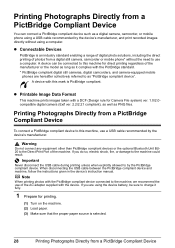
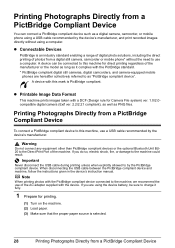
...it fully.
1 Prepare for direct printing regardless of the manufacturer or the model as long as a digital camera, camcorder, or mobile phone using a USB cable recommended by the device...cable between the PictBridge compliant device and machine, follow the instructions given in the device's instruction manual. z Connectable Devices
PictBridge is PictBridge compliant.
Printing Photographs ...
Quick Start Guide - Page 32


... the instruction manual of purchase. *5 When printing on Photo Paper Plus Semi-gloss 8" x 10" / 203.2 x 254.0 mm (SG-201), select 20 x 25 cm/8" x 10" for Paper size and Default for Paper type.
* Select Photo Plus Glossy for Media type in Canonbrand PictBridge compliant devices.
For details, see "Setting on the Machine" on certain Canon...
Quick Start Guide - Page 39
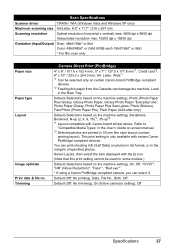
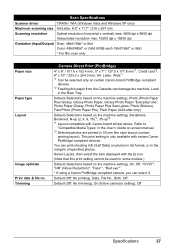
... the machine. Refer to
"Compatible Media Types" in the User's Guide on photos in list format, or in the margins of specified photos.
Default (Off: No printing), Date, File No., Both, Off
Default (Off: No trimming), On (follow camera's setting), Off
Specifications
37 Scan Specifications
Scanner driver
TWAIN / WIA (Windows Vista and Windows XP only)
Maximum...
Quick Start Guide - Page 41


... recommend that you keep your system up to date with Windows Update.
We recommend that you keep your system up to date.
The on-screen manual may not be installed. Specifications are subject to change without notice. Additional System Requirements for On-Screen Manuals
Browser: Windows HTML Help Viewer
Note: Microsoft Internet Explorer 5.0 or later...
Canon 2181B008AA Reviews
Do you have an experience with the Canon 2181B008AA that you would like to share?
Earn 750 points for your review!
We have not received any reviews for Canon yet.
Earn 750 points for your review!
