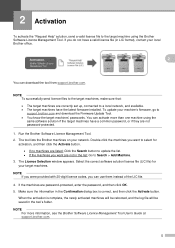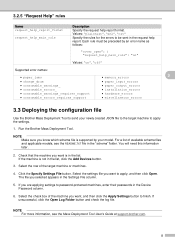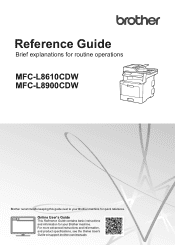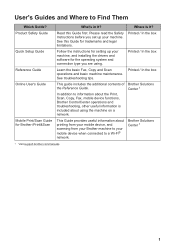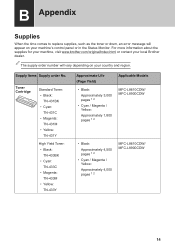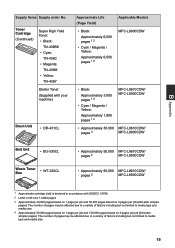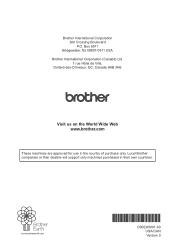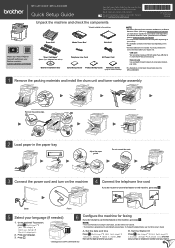Brother International MFC-L8610CDW Support and Manuals
Get Help and Manuals for this Brother International item

View All Support Options Below
Free Brother International MFC-L8610CDW manuals!
Problems with Brother International MFC-L8610CDW?
Ask a Question
Free Brother International MFC-L8610CDW manuals!
Problems with Brother International MFC-L8610CDW?
Ask a Question
Brother International MFC-L8610CDW Videos

Installing MFCL8610CDW MFCL8900CDW or MFCL9570CDW on a wired network - Macintosh® Version
Duration: 2:42
Total Views: 1,781
Duration: 2:42
Total Views: 1,781
Popular Brother International MFC-L8610CDW Manual Pages
Brother International MFC-L8610CDW Reviews
We have not received any reviews for Brother International yet.