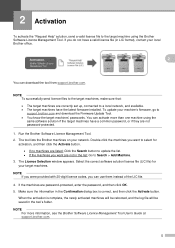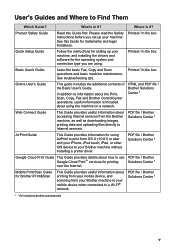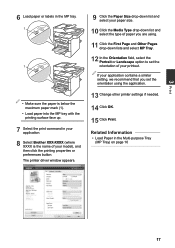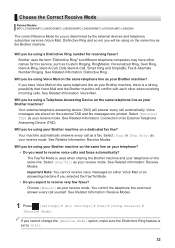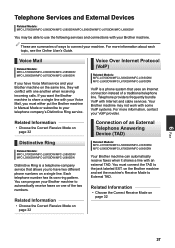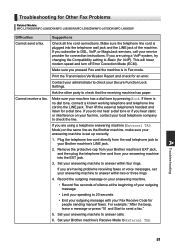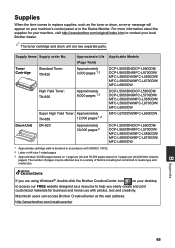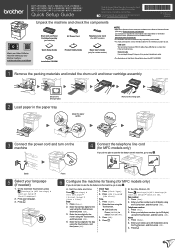Brother International MFC-L5900DW Support and Manuals
Get Help and Manuals for this Brother International item

View All Support Options Below
Free Brother International MFC-L5900DW manuals!
Problems with Brother International MFC-L5900DW?
Ask a Question
Free Brother International MFC-L5900DW manuals!
Problems with Brother International MFC-L5900DW?
Ask a Question
Brother International MFC-L5900DW Videos

Business Laser All-in-One with Wireless Networking and Duplex | Brother MFC-L5900DW
Duration: 1:38
Total Views: 14,796
Duration: 1:38
Total Views: 14,796
Popular Brother International MFC-L5900DW Manual Pages
Brother International MFC-L5900DW Reviews
We have not received any reviews for Brother International yet.