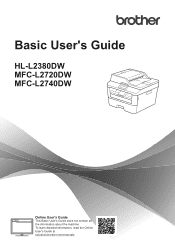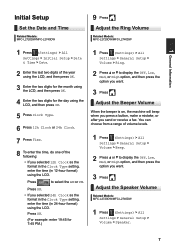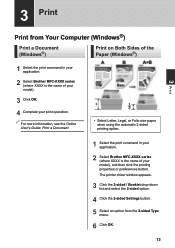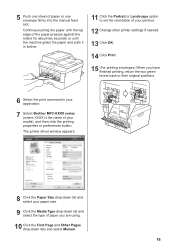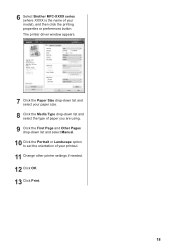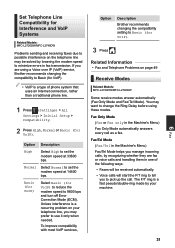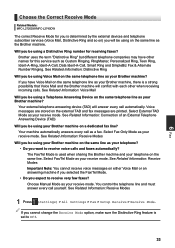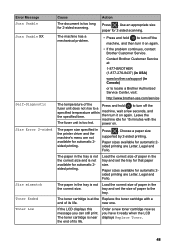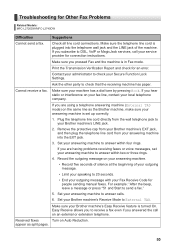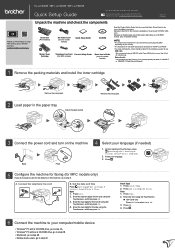Brother International MFC-L2740DW Support and Manuals
Get Help and Manuals for this Brother International item

View All Support Options Below
Free Brother International MFC-L2740DW manuals!
Problems with Brother International MFC-L2740DW?
Ask a Question
Free Brother International MFC-L2740DW manuals!
Problems with Brother International MFC-L2740DW?
Ask a Question
Most Recent Brother International MFC-L2740DW Questions
How Do I Establish A New Password
(Posted by KENLEWIS7 7 months ago)
Brother International MFC-L2740DW Videos

How to Manual Reset DR630 Drum Error on Brother MFC-L2720DW, MFC-L2740DW, DCP-L2560DW, HL-L2380DW
Duration: 1:04
Total Views: 17,785
Duration: 1:04
Total Views: 17,785
Popular Brother International MFC-L2740DW Manual Pages
Brother International MFC-L2740DW Reviews
We have not received any reviews for Brother International yet.