Brother International MFC-J5830DWXL Support and Manuals
Get Help and Manuals for this Brother International item
This item is in your list!

View All Support Options Below
Free Brother International MFC-J5830DWXL manuals!
Problems with Brother International MFC-J5830DWXL?
Ask a Question
Free Brother International MFC-J5830DWXL manuals!
Problems with Brother International MFC-J5830DWXL?
Ask a Question
Brother International MFC-J5830DWXL Videos
Popular Brother International MFC-J5830DWXL Manual Pages
BRAdmin Professional 4 Users Guide - Page 26
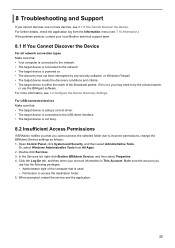
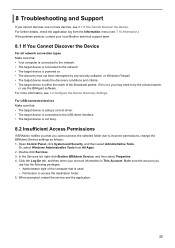
...; The target device is using a correct driver. • The target device is connected to the USB direct interface. • The target device is used. • Permission to access the destination folder. 5. 8 Troubleshooting and Support
If you cannot discover one or more information, see 7.2 Configure the Device Discovery Settings. For further details, check the application...
Online Users Guide HTML - Page 435


...a time.
Your Brother machine
• Although the Brother machine can also configure a wireless network by the Wi-Fi Alliance®. Wi-Fi Direct supports wireless network configuration using an access point. You can be used in both a wired (supported models only) and wireless network, only one of the wireless configuration methods developed by manually setting a SSID and password.
Online Users Guide HTML - Page 482


Error Code TS-08
Problem... • My Brother Machine Cannot Print, Scan, or PC-FAX Receive over the Network • I Want to manually enter the SSID name...model number of the WLAN access point/router may be used as the Password, Security Key or Encryption Key.
The Default security settings may be provided on how to find the security settings.
• If the WLAN access point/router is set...
Online Users Guide HTML - Page 606


...parts have been removed. • The ink cartridges are installed ...problem with your model name. Related Information
• Error and Maintenance Messages • Document Jams • Printer Jam or Paper Jam • If You Are Having Difficulty with the checks, identify the problem and then see Related Information.
Visit us at support.brother.com. Home > Troubleshooting
Troubleshooting...
Online Users Guide HTML - Page 607


... Brother Customer Service. See Related Information: Replace the Ink Cartridges.
Cannot Detect
Cause
Action
One or more tips, go to access the Brother Solutions Center and browse the latest FAQs from your device. (Your mobile telephone provider's message and data rates may apply.)
Make sure the NFC settings of both your Brother machine and your model's FAQs & Troubleshooting...
Online Users Guide HTML - Page 609


... the new ink cartridge and reinstall it back in. these
boxes will be replaced.
The machine automatically cleans
and flushing operations.
The need to room temperature. Repairs resulting from Manual to Off. Remove the jammed paper.
602
The use ). Error Message DR Mode in Use High Temperature Hub is
resolved by cleaning. Ink Absorber...
Online Users Guide HTML - Page 615


...
days (infrequent use of non-Brother ink may require
Service or a Brother Authorized Service
replacement after ink cartridges of ink during the different purging 3. The number of
itself after a period of purges and flushes required to clean
before 2. For example, frequently powering the machine on and off Distinctive Ring.
Set Distinctive Ring to have your machine...
Online Users Guide HTML - Page 754


... using the Brother CDROM.
Level 1 WLAN
Level 2 TCP/IP
Level 3 APIPA
IPv6
Level 4 -
-
Setup Wizard -
-
Assistant
WPS
-
-
Code
WLAN Status Status
- Signal
-
SSID
-
Wi-Fi Direct
Push Button -
- Manual
-
-
Device
Device Name
-
IP Address
-
Configure your wireless network settings using the onebutton push method.
Configure your internal print...
Online Users Guide HTML - Page 765


... Tables • Important Note
758
WPS
Configure your wireless network settings using the one-button push method.
Web
Connect the Brother machine to Media Scan documents into a USB flash drive. WLAN Assistant Configure your wireless network settings using the Brother CD-ROM. (Wi-Fi Setup)
Level 1
Descriptions
Setup Wizard Configure your internal print server manually.
Online Users Guide HTML - Page 766
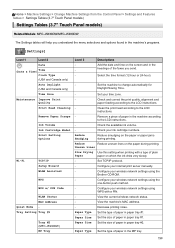
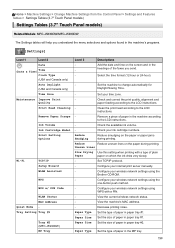
...
Ink Volume
Ink Cartridge Model
Print Setting Options
Wi-Fi
TCP/IP Setup Wizard WLAN Assistant
WPS
WPS w/ PIN Code
WLAN Status MAC Address Quiet Mode Tray Setting Tray #1
Tray #2 (MFC-J5930DW)
MP Tray
Level 3 - Remove a piece of paper in paper tray #2.
Configure your wireless network settings using the
Brother CD-ROM.
- Paper Size Set the size of paper...
Online Users Guide HTML - Page 781


... service.
Check and correct the print quality, alignment and paper feeding according to Media Scan documents into a USB flash drive.
Scan to the LCD instructions. Reduce Smudging Reduce Uneven Lines Slow Drying Paper
Descriptions Check your internal print server manually.
Level 1 Ink Cartridge Model Improve Print Quality Print Head Cleaning Remove Paper Scraps
Print Setting...
Basic Users Guide - Page 7
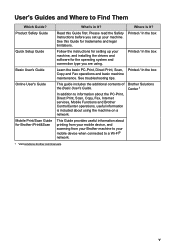
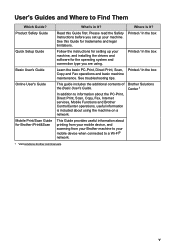
Please read the Safety Instructions before you are using the machine on a network.
Product Safety Guide Quick Setup Guide Basic User's Guide Online User's Guide
Mobile Print/Scan Guide for the operating system and connection type you set up your machine, and installing the drivers and software for Brother iPrint&Scan
What's in It? Printed / In the box
Learn the basic PC...
Basic Users Guide - Page 18


... end of its life or having a problem, an error icon is not connected to access the Home Screens.
4. Press this preset menu. 8. [Stored Fax(es):]
8
You can configure wireless settings by pressing the Wireless Status button.
5.
[Settings]
Press to the Brother Apps service.
For more information, see the Quick Setup Guide.
Wireless Status
Each icon in each tab...
Basic Users Guide - Page 54


... the Online User's Guide: Replace the Ink Cartridges.
Check the model numbers of their lives. See Related Information: Supply Specifications at support.brother.com.
(MFC-J5930DW)
If the Touchscreen displays errors and your Android™ device supports the NFC feature, touch your device. (Your mobile telephone provider's message and data rates may apply.)
Make sure the NFC settings of this...
Basic Users Guide - Page 55
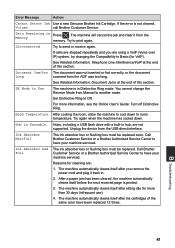
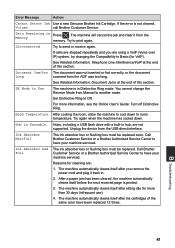
... Detect Ink Use a new Genuine Brother Ink Cartridge.
Data Remaining in Distinctive Ring mode. The machine will cancel the job and clear it back in hub, are :
1. Disconnected
Try to room temperature.
DR Mode in Use
The machine is printed.
3. Call Brother Customer Service or a Brother Authorized Service Center to have been replaced 12 times. B Troubleshooting
41
Brother International MFC-J5830DWXL Reviews
Do you have an experience with the Brother International MFC-J5830DWXL that you would like to share?
Earn 750 points for your review!
We have not received any reviews for Brother International yet.
Earn 750 points for your review!

