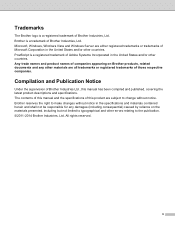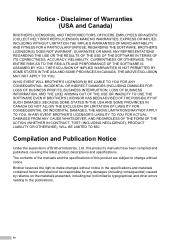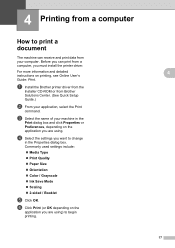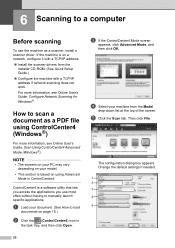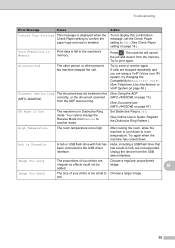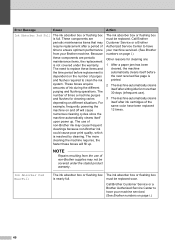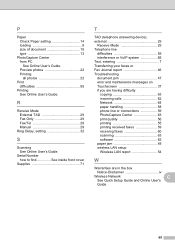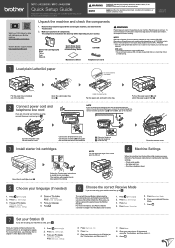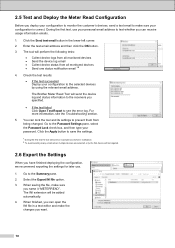Brother International MFC-J4420DW Support and Manuals
Get Help and Manuals for this Brother International item

View All Support Options Below
Free Brother International MFC-J4420DW manuals!
Problems with Brother International MFC-J4420DW?
Ask a Question
Free Brother International MFC-J4420DW manuals!
Problems with Brother International MFC-J4420DW?
Ask a Question
Brother International MFC-J4420DW Videos
Popular Brother International MFC-J4420DW Manual Pages
Brother International MFC-J4420DW Reviews
We have not received any reviews for Brother International yet.