Brother International Innov-is NQ1700E Support and Manuals
Get Help and Manuals for this Brother International item
This item is in your list!

View All Support Options Below
Free Brother International Innov-is NQ1700E manuals!
Problems with Brother International Innov-is NQ1700E?
Ask a Question
Free Brother International Innov-is NQ1700E manuals!
Problems with Brother International Innov-is NQ1700E?
Ask a Question
Brother International Innov-is NQ1700E Videos
Popular Brother International Innov-is NQ1700E Manual Pages
Operation Manual - Page 3
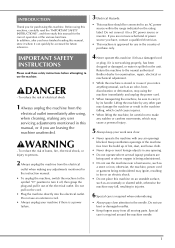
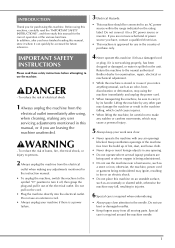
...instruction manual. • To unplug the machine, switch the machine to the symbol "O" position to the nearest authorized Brother...this manual for examination, repair, ...part may ignite, resulting in this manual...INSTRUCTIONS", and then study this machine. Do not use an extension cord. • Always unplug your work area clear:
• Never operate the machine with any user servicing...
Operation Manual - Page 4
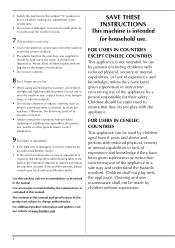
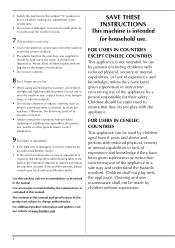
... updates, visit our website at www.brother.com
SAVE THESE INSTRUCTIONS
This machine is intended
for its intended use outdoors.
8 For a longer service life:
• When using and storing this manual... for use by or near a space heater, iron, halogen lamp, or other parts to assure correct installation.
9 For repair or adjustment:
• If the light unit is damaged, it could cause the...
Operation Manual - Page 5
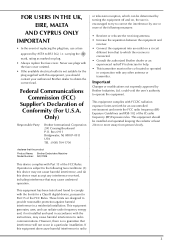
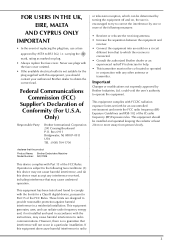
Only)
Responsible Party:
Brother International Corporation 200 Crossing Boulevard P.O. Box 6911 Bridgewater, NJ 08807-0911 USA TEL : (908) 704-1700
declares that the product
Product Name: Brother Embroidery Machine Model Number: NQ1700E
or television reception, which the receiver is connected. • Consult the authorized Brother dealer or an experienced radio/TV technician for a Class B ...
Operation Manual - Page 6
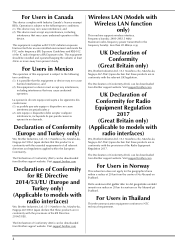
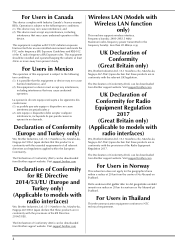
.... This equipment complies with FCC/IC radiation exposure limits set forth for the geographical area within the European Community. This equipment should be downloaded from Brother support website. The Declaration of Conformity (DoC) can be downloaded from the centre of Conformity (DoC) can be installed and operated keeping the radiator at least 20cm or...
Operation Manual - Page 7
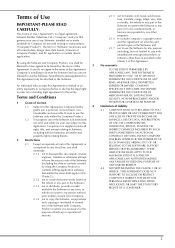
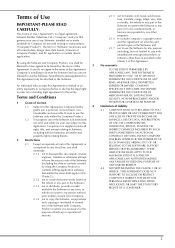
...between Brother Industries,... data, design data, data format, firmware of this
Agreement.
By using the ...and this Agreement or as expressly set out in , any other than... the source code of an entity represents to... A CONSUMER.
5 COMPANY SPECIFICALLY DISCLAIMS ANY IMPLIED WARRANTIES OR CONDITIONS... of any Software, installed on the whole or any part of the Software; ...SUPPORT SERVICE OR THIS AGREEMENT.
Operation Manual - Page 9
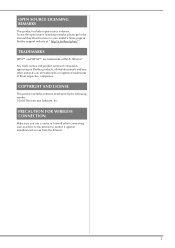
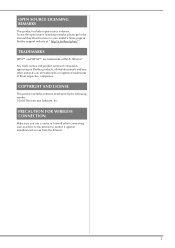
... source licensing remarks, please go to the manual download section on Brother products, related documents and any other materials are trademarks of those respective companies. PRECAUTION FOR WIRELESS CONNECTION
Make sure you use a router or firewall when connecting your model's home page of Brother support website at " http://s.brother/cphan/ ".
To see the open -source software...
Operation Manual - Page 14
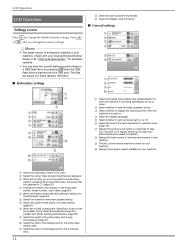
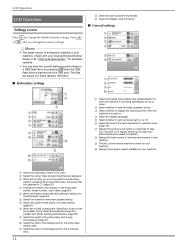
...setting. 7 Adjust the upper thread tension for embroidering.
(page 37) 8 When set to [ON], you can save the current settings screen image in for regular servicing. (Contact your authorized Brother...the background for available updates.
• You can...installed in a folder labeled "bPocket".
■ Embroidery settings
1 2
3 4 5 6 7
8 9
0
A B C
B Select the size of software is the internal...
Operation Manual - Page 16
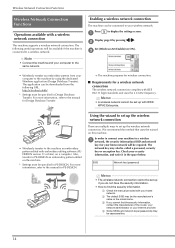
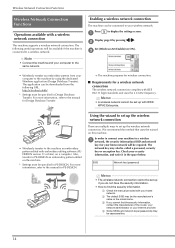
..., security key or encryption key. Press
a
to [ON].
SSID
Network key (password)
Memo
• The wireless network connection cannot be set up the wireless network connection.
Display page 8 by using the dedicated Windows application (Design Database Transfer). http://s.brother/cahkb/
* Settings must be specified in PE-DESIGN.
We recommend the method that uses the...
Operation Manual - Page 17
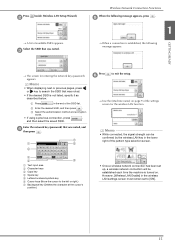
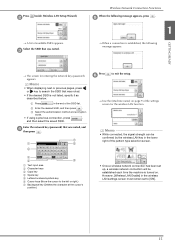
... method and encryption mode.
• If using a previous connection, press
,
and then select the saved SSID. Press beside [Wireless LAN Setup Wizard].
b
A list of the settings screen for entering the network key (password) appears. e
1
When a connection is turned on page 9 of available SSIDs appears. GETTING READY
The screen for the...
Operation Manual - Page 51
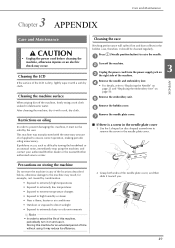
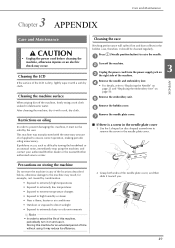
...machine for example, rust caused by the user. If problems occur, such as difficulty turning the handwheel or an ...using the machine, and contact your authorized Brother dealer or the nearest Brother authorized service center.
After cleaning the machine, dry it... L-shaped (or disc-shaped) screwdriver to "Replacing the Needle" on page 23 and "Replacing the embroidery foot" on c the right side...
Operation Manual - Page 53


... most problems by yourself. If you need additional help, Brother support website offers the latest FAQs and troubleshooting tips.
The needle threader lever cannot be pulled up . Bobbin thread does not wind neatly on .
11
The plug of the power cord is bent and does not * pass through the bobbin
16
winding thread guide correctly...
Operation Manual - Page 55


... frame. Troubleshooting
Symptom, Cause... authorized Brother dealer for...set incorrectly.
19
Using improper needle or thread for this machine is 27 causing problems. • Stretch the fabric on the surface of the fabric when embroidering.
There are caught in the race.
49
Upper threading is incorrect.
20
A bobbin designed specifically...Support the fabric while embroidering. Stabilizer is...
Operation Manual - Page 57
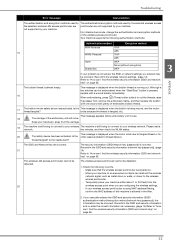
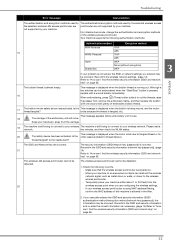
...the threads, raise the presser foot, remove the embroidery frame, and then replace the bobbin with one wound with a wound bobbin immediately.
APPENDIX
3
55...password)) is tangled, etc. Your machine supports the following 4 points.
- If your wireless access point/router is not solved, the SSID or network settings you are configuring the wireless settings.
-
Troubleshooting
Error...
Operation Manual - Page 58
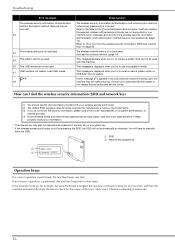
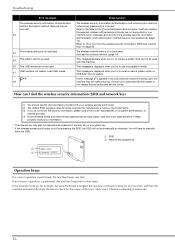
... Wireless SSIDs and network keys (passwords) are not supported by your machine.] error message, and reconfirm the wireless security information (authentication method/encryption method/network key (password)). (page 14) Refer to beep for four seconds, and then the machine automatically stops. Contact your authorized Brother dealer or the nearest Brother authorized service center.
Operation Manual - Page 59
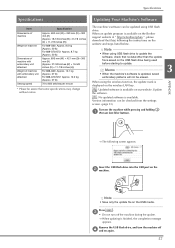
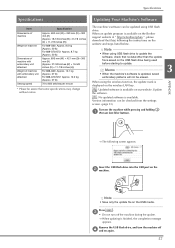
...
• When the machine's software is available. Note
• Save only the update file on the b machine. Remove the USB flash drive, and turn off d and on the Brother support website at " http://s.brother/cphan ", please download the file(s) following screen appears. Specifications
Specifications
Item Dimensions of machine
Weight of machine
Dimensions of machine with embroidery...
Brother International Innov-is NQ1700E Reviews
Do you have an experience with the Brother International Innov-is NQ1700E that you would like to share?
Earn 750 points for your review!
We have not received any reviews for Brother International yet.
Earn 750 points for your review!

