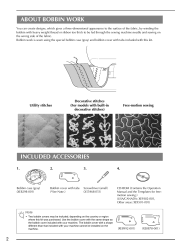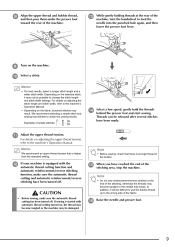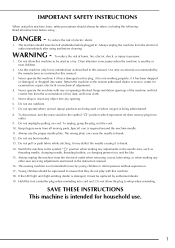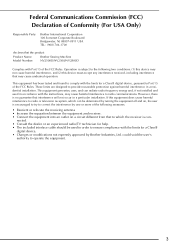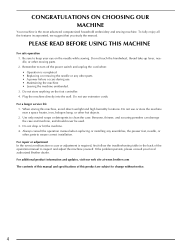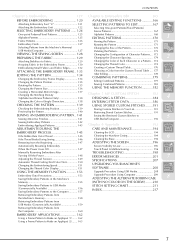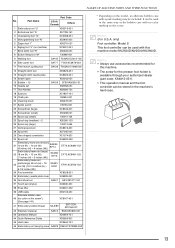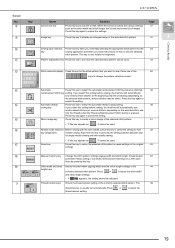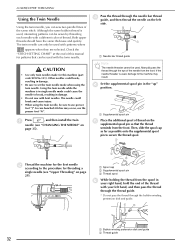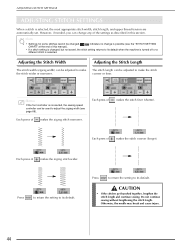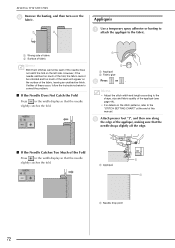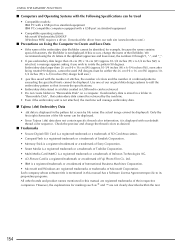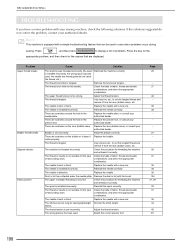Brother International Innov-is 2800D Support and Manuals
Get Help and Manuals for this Brother International item

View All Support Options Below
Free Brother International Innov-is 2800D manuals!
Problems with Brother International Innov-is 2800D?
Ask a Question
Free Brother International Innov-is 2800D manuals!
Problems with Brother International Innov-is 2800D?
Ask a Question
Brother International Innov-is 2800D Videos
Popular Brother International Innov-is 2800D Manual Pages
Brother International Innov-is 2800D Reviews
We have not received any reviews for Brother International yet.