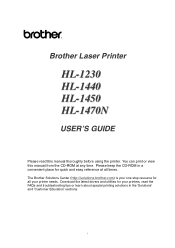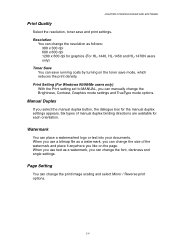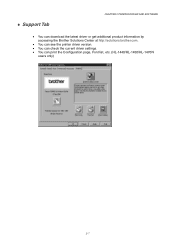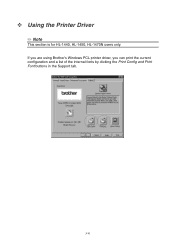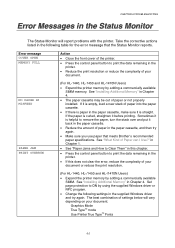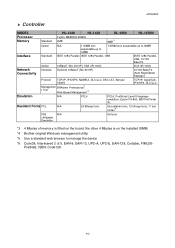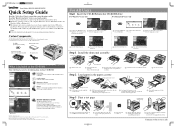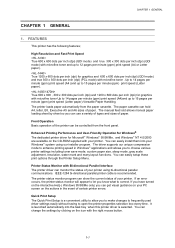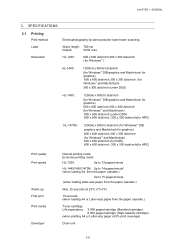Brother International HL-1440 Support and Manuals
Get Help and Manuals for this Brother International item

View All Support Options Below
Free Brother International HL-1440 manuals!
Problems with Brother International HL-1440?
Ask a Question
Free Brother International HL-1440 manuals!
Problems with Brother International HL-1440?
Ask a Question
Most Recent Brother International HL-1440 Questions
How To Clean Brother Printer 1440 Drum
(Posted by joejac7 9 years ago)
Light Printing And Small Print On Hl 1440 Laser Printer.
How do you correct light and small pringting on HL 144j0 laser printer?
How do you correct light and small pringting on HL 144j0 laser printer?
(Posted by leonardbomwell 11 years ago)
Pages Print Faintly Left Side
Hi I just replaced the ink cartridge on my Brother HL-1450 laser printer and the pages still print ...
Hi I just replaced the ink cartridge on my Brother HL-1450 laser printer and the pages still print ...
(Posted by ellenlokos 12 years ago)
Lost Cd-rom Install Disc For Brother Hl-1440. How Can I Replace?
(Posted by williamgraddy 12 years ago)
Brother International HL-1440 Videos
Popular Brother International HL-1440 Manual Pages
Brother International HL-1440 Reviews
We have not received any reviews for Brother International yet.