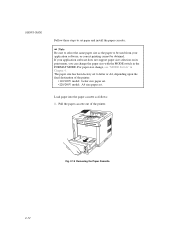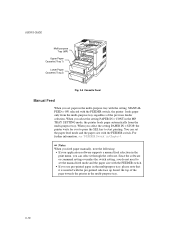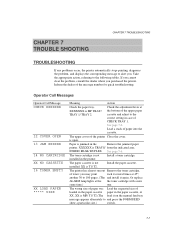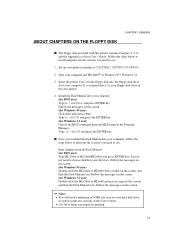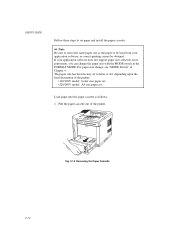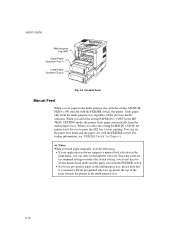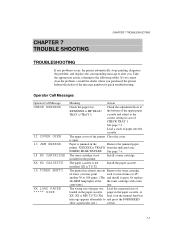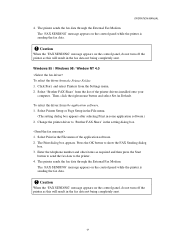Brother International HL-1660E Support and Manuals
Get Help and Manuals for this Brother International item

View All Support Options Below
Free Brother International HL-1660E manuals!
Problems with Brother International HL-1660E?
Ask a Question
Free Brother International HL-1660E manuals!
Problems with Brother International HL-1660E?
Ask a Question
Popular Brother International HL-1660E Manual Pages
Brother International HL-1660E Reviews
We have not received any reviews for Brother International yet.