Brother International FAX4750E Support and Manuals
Get Help and Manuals for this Brother International item
This item is in your list!

View All Support Options Below
Free Brother International FAX4750E manuals!
Problems with Brother International FAX4750E?
Ask a Question
Free Brother International FAX4750E manuals!
Problems with Brother International FAX4750E?
Ask a Question
Popular Brother International FAX4750E Manual Pages
Users Manual - English - Page 5
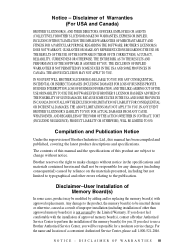
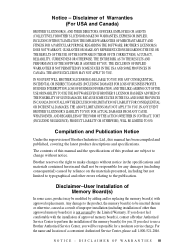
...(s)) is not covered by adding and/or replacing the memory board(s) with the installation of approved memory board(s), contact a Brother Authorized Service Center to make changes without notice.
THE EXCLUSION OF IMPLIED WARRANTIES IS NOT PERMITTED BY SOME STATES IN THE USA AND SOME PROVINCES IN CANADA. IN ANY EVENT BROTHER'S LICENSOR'S LIABILITY TO YOU FOR ACTUAL DAMAGES FROM...
Users Manual - English - Page 6
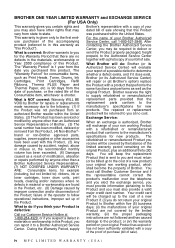
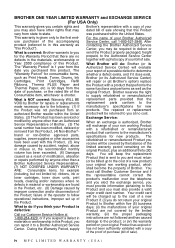
... repairs or replacements made necessary due to the cost of a new product) your original Product are not covered by the balance of the Product; is sent to you receive will be covered by the limited warranty; (iii) the proper packaging instructions are no cost. failure of the operator to ): ribbons, ink or toner cartridges, toner drum units, print...
Users Manual - English - Page 8
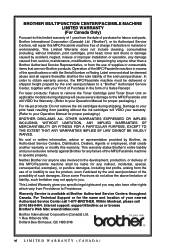
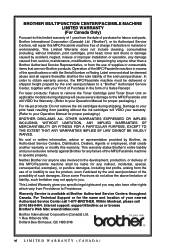
... head resulting from packing without limitation, print cartridges, print head, toner and drum) or damage caused by accident, neglect, misuse or improper installation or operation, any failure of the MFC/Facsimile machine to a "Brother" Authorized Service Center, together with the Serial Number or Rating Label removed shall be deemed abuse and all repairs thereafter shall be liable for any...
Users Manual - English - Page 13


... 1-5
How Can You Avoid Possible Problems 1-5
Fax Tones and Handshake 1-6
ECM (Error Correction Mode 1-6
2
Assembly and Connections 2-1
Packing List 2-1
Choosing a Location 2-2
Assembly 2-3
Installing the Drum Unit Assembly (with Toner Cartridge) .....2-3
Attaching the Trays 2-4
Connecting Paper Cassette #2
(Option for FAX-4100 and FAX-4750e 2-4
Manual Feed Slot 2-5
Paper...
Users Manual - English - Page 18
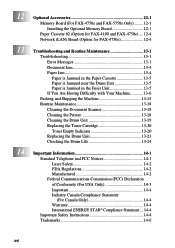
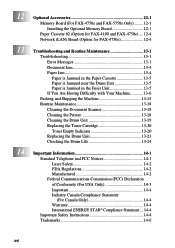
... Installing the Optional Memory Board 12-1
Paper Cassette #2 (Option for FAX-4100 and FAX-4750e).... 12-4 Network (LAN) Board (Option for FAX-4750e 12-4
13 Troubleshooting and Routine Maintenance 13-1
Troubleshooting 13-1 Error Messages 13-1 Document Jam 13-4 Paper Jam 13-4 Paper is Jammed in the Paper Cassette 13-5 Paper is Jammed near the Drum Unit 13-5 Paper is Jammed in the Fuser Unit...
Users Manual - English - Page 27
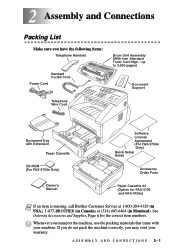
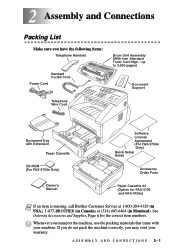
... FAX-4750e)
Note If an item is missing, call Brother Customer Service at 1-800-284-4329 (in USA), 1-877-BROTHER (in Canada) or (514) 685-6464 (in Montreal). If you do not pack the machine correctly, you may void your machine. Whenever you have the following items:
Telephone Handset
Handset Curled Cord Power Cord
Drum Unit Assembly (With free Standard Toner...
Users Manual - English - Page 93
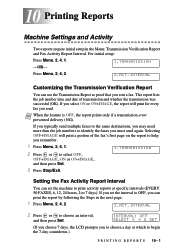
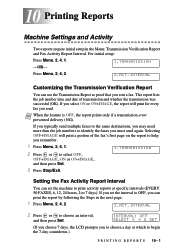
... at specific intervals (EVERY 50 FAXES, 6, 12, 24 hours, 2 or 7 days). If you typically send multiple faxes to the same destinations, you may need more than the job numbers to identify the faxes you can set the interval to choose an interval,
and then press Set.
10 Printing Reports 10
Machine Settings and Activity
Two reports require initial setup in...
Users Manual - English - Page 108


... hear the cooling fan running while the display on the machine shows COOLING DOWN. unit. MACHINE ERROR The machine has a mechanical
XX
problem. Turn the power off. NO RESPONSE / BUSY
The number you read
original was not completely Close the front cover for the drum
PLS CLOSE COVER closed. Or, you may have installed the Windows® driver, try again.
Users Manual - English - Page 116
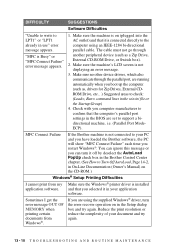
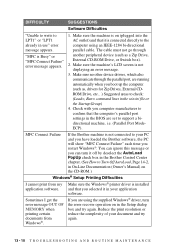
... PopUp check box in On-Line Documentation (Owner's Manual) on in the win.ini file or the Startup Group)
4.
Make sure the Windows® printer driver is not connected to LPT1" or "LPT1 already in your application software. MFC Connect Failure
If the Brother machine is installed and that the computer's parallel port settings in the BIOS are...
Users Manual - English - Page 119
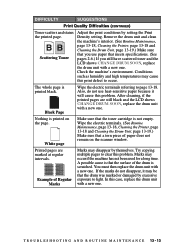
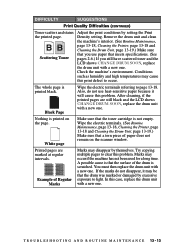
...)
Toner scatters and stains the printed page. Conditions such as humidity and high temperatures may disappear by setting the Print Density setting. The whole page is printed on the scanner window.
White page
Make sure that the drum was marked or damaged by excessive exposure to page 13-18. Printed pages are still black and the LCD shows CHANGE DRUM SOON, replace the drum unit...
Users Manual - English - Page 138


... Mode) Detects errors during fax transmission and automatically resends the page(s) that day. Fax Receive Code Press this mode if you .
Distinctive Ring A service purchased from memory or you answer a fax call that contains the sender and recipient's name and fax number, number of gray available for your Brother machine to respond to simulate a dedicated fax line.
This is...
Users Manual - English - Page 140


... for FAX-4100 and FAX-4750e) Optional Character Recognition (OCR) software that appears on Brother laser models. transmission The process of fonts will make without changing the default settings.
Standard resolution 203 × 98 dpi.
toner cartridge Accessory that are used for easy dialing. G - 4 Telephone Answer Code (FAX/TEL mode only) When the Brother machine answers...
Users Manual - English - Page 152


...calls 13-8 paper handling 13-11 phone line connections 13-7 printer 13-9 printing or receiving faxes 13-6 scanning 13-11 sending faxes 13-7 software 13-10 two-line phone system 2-12, 2-13
U
User Settings 10-2
V
volume, setting amplify for hearing impaired 4-6, 4-7 beeper 4-5 ring 4-5 speaker 4-5
W
warranties Canada vi Disclaimer-User Installation of Memory Board(s) iii Notice of Disclaimer iii USA...
Quick Setup Guide - English - Page 1


... the Brother Solutions Center. Unpack the drum unit assembly, including the toner cartridge. C. Insert the drum unit
the machine. Maximum Paper Height Guide
6 Install Phone Line, Handset, and Power Cord.
Plug the modular cable from the Web Site (For FAX-4750e Only)
You can 't move forward, press Stop/Exit and start over at Step A.
10 Set Station ID
To print your name...
Advanced Specifications - Page 1


...8226; Carton Weight: 36.3 lbs. • Unit Dimensions: 17.4"w x 17.1"d x 12.7"h • Unit Weight: 23.3 lbs.
High Yield Toner Cartridge DR400 - Replacement Drum Unit LT400 - 2nd Lower Paper Tray Unit
(Additional 250 sheets) NC-8100h - Requires additional purchase.
TN430 - of April 30, 2002
intelliFAX®-4750e
Business Class Laser Fax
Featuring...
• Super G3 33.6K bps...
Brother International FAX4750E Reviews
Do you have an experience with the Brother International FAX4750E that you would like to share?
Earn 750 points for your review!
We have not received any reviews for Brother International yet.
Earn 750 points for your review!
