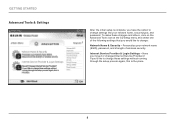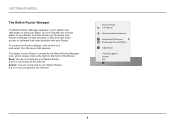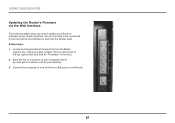Belkin F9K1001 Support and Manuals
Get Help and Manuals for this Belkin item

View All Support Options Below
Free Belkin F9K1001 manuals!
Problems with Belkin F9K1001?
Ask a Question
Free Belkin F9K1001 manuals!
Problems with Belkin F9K1001?
Ask a Question
Most Recent Belkin F9K1001 Questions
N150 Wireless Router Firmware
Hi how do I download undated firmware?
Hi how do I download undated firmware?
(Posted by kettenpomzenia1945 9 years ago)
How To Use Belkin Model F9k1001v1
(Posted by Pujerem 9 years ago)
How To Reset Belkin Wireless Router F9k1001v1
(Posted by bobbygmte 9 years ago)
How To Setup A Belkin Model F9k1001v1
(Posted by wcFIATST 9 years ago)
Popular Belkin F9K1001 Manual Pages
Belkin F9K1001 Reviews
We have not received any reviews for Belkin yet.