Belkin F5D8051 Support and Manuals
Get Help and Manuals for this Belkin item
This item is in your list!

View All Support Options Below
Free Belkin F5D8051 manuals!
Problems with Belkin F5D8051?
Ask a Question
Free Belkin F5D8051 manuals!
Problems with Belkin F5D8051?
Ask a Question
Most Recent Belkin F5D8051 Questions
Popular Belkin F5D8051 Manual Pages
User Manual - Page 1
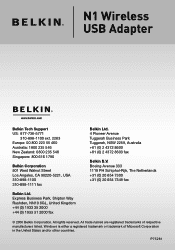
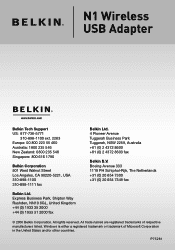
...-Rijk, The Netherlands +31 (0) 20 654 7300 +31 (0) 20 654 7349 fax
© 2006 Belkin Corporation. All rights reserved. All trade names are registered trademarks of Microsoft Corporation in the United States and/or other countries.
P75281 Windows is either a registered trademark or trademark of respective manufacturers listed. N1 Wireless USB Adapter
Belkin Tech Support US: 877-736-5771...
User Manual - Page 6


... up and access printers, computers, and other networking devices from a wide range of your Wireless Networking Hardware for purchasing the Belkin N1 Wireless USB Adapter. choose from anywhere in your network to the section entitled "Placement of interoperable networking products
1 set up a Belkin wireless network:
• Mobility - Now
1
you can spare the expense and hassle of...
User Manual - Page 7
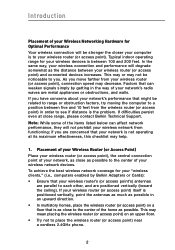
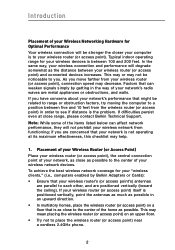
...Belkin Technical Support. This may decrease. This may or may help.
1. If you are concerned that might be related to range or obstruction factors, try moving the computer to a position between five and 10 feet from the wireless... wireless router (or access point) near a cordless 2.4GHz phone.
2 Note: While some of the items listed below can weaken signals simply by Belkin Adapters...
User Manual - Page 8
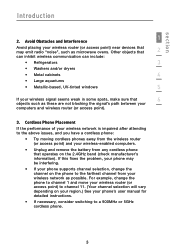
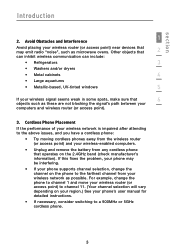
... above issues, and you have a cordless phone:
• Try moving cordless phones away from the wireless router (or access point) and your wireless-enabled computers.
• Unplug and remove the battery from your phone's user manual for detailed instructions.
• If necessary, consider switching to channel 11. (Your channel selection will vary depending on...
User Manual - Page 9
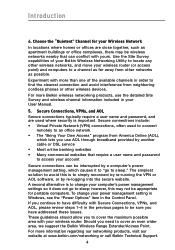
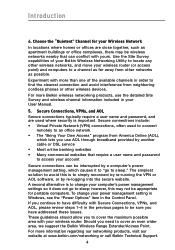
... power management setting in Windows, see the "Power Options" item in the previous pages to be wireless networks nearby that require a user name and password to sleep; These guidelines should allow you use the detailed Site Survey and wireless channel information included in order to cover an even wider area, we suggest the Belkin Wireless Range Extender...
User Manual - Page 12
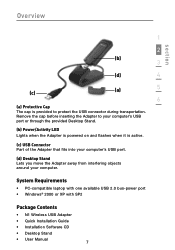
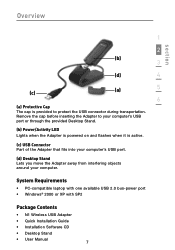
... laptop with one available USB 2.0 bus-power port • Windows® 2000 or XP with SP2
Package Contents
• N1 Wireless USB Adapter • Quick Installation Guide • Installation Software CD • Desktop Stand • User Manual
7 Overview
section
1
2
(b)
3
(d)
4
(c)
(a)
5
6
(a) Protective Cap The cap is active.
(c) USB Connector Part of the Adapter that fits into...
User Manual - Page 13
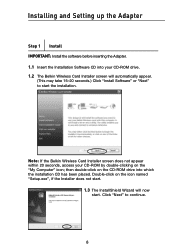
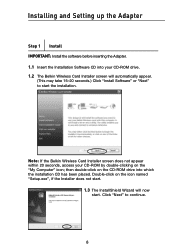
... the icon named "Setup.exe", if the Installer does not start.
1.3 The InstallShield Wizard will automatically appear.
(This may take 15-20 seconds.) Click "Install Software" or "Next" to continue.
8
Installing and Setting up the Adapter
Step 1 Install IMPORTANT: Install the software before inserting the Adapter. 1.1 Insert the Installation Software CD into which the installation CD has been...
User Manual - Page 15


... click "Next" to install the hardware. Insert your USB Adapter now" will appear. Installing and Setting up the Adapter
Step 2 Insert
Insert the Adapter into your Computer
2.1 After the software installation is finished, the message "Please plug in your Adapter.
2.2 The Found New Hardware Wizard might appear. (This may take 3-15 seconds.) If it does, continue with the following instruction.
User Manual - Page 19
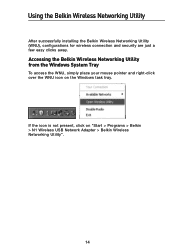
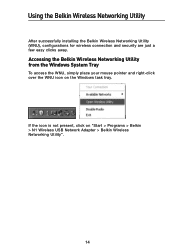
... installing the Belkin Wireless Networking Utility (WNU), configurations for wireless connection and security are just a few easy clicks away.
Accessing the Belkin Wireless Networking Utility from the Windows System Tray
To access the WNU, simply place your mouse pointer and right-click over the WNU icon on "Start > Programs > Belkin > N1 Wireless USB Network Adapter > Belkin Wireless...
User Manual - Page 26
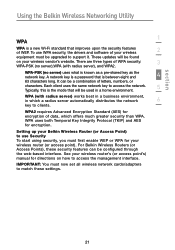
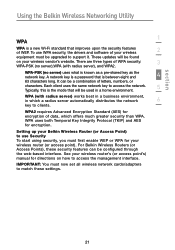
...'s) manual for encryption of data, which a radius server automatically distributes the network
6
key to match these security features can be a combination of your Belkin Wireless Router (or Access Point) to use WPA security, the drivers and software of letters, numbers, or
characters. IMPORTANT: You must now set all wireless network cards/adapters to clients.
For Belkin Wireless...
User Manual - Page 27
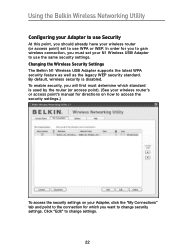
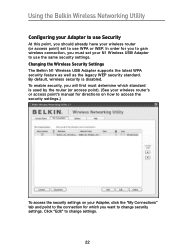
...the Wireless Security Settings The Belkin N1 Wireless USB Adapter supports the latest WPA security feature as well as the legacy WEP security standard. By default, wireless security is used by the router (or access point). (See your wireless router's or access point's manual for directions on how to access the security settings.)
To access the security settings on your N1 Wireless USB Adapter to...
User Manual - Page 35
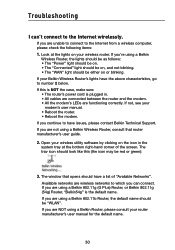
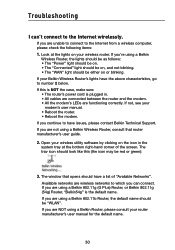
... above characteristics, go to the Internet wirelessly. If you can 't connect to number 2 below. The window that router manufacturer's user guide.
2. Available networks are wireless networks to which you are using a Belkin 802.11b Router, the default name should have issues, please contact Belkin Technical Support. If your
modem's user manual. • Reboot the router. • Reboot...
User Manual - Page 37
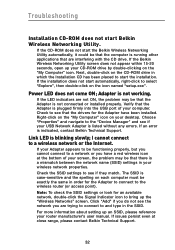
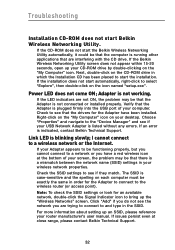
... not ON, the problem may be that the drivers for the Adapter to connect to see if they match.
Check the SSID settings to the wireless router (or access point). The SSID is case-sensitive and the spelling on each computer must be that the Adapter is indicated, contact Belkin Technical Support. If an error is not connected or...
User Manual - Page 39
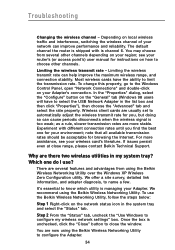
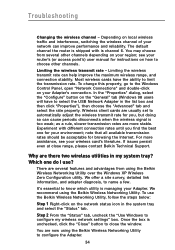
... rate can improve performance and reliability.
Which one for instructions on how to select the USB Network Adapter in my system tray? We recommend using the Belkin Wireless Networking Utility over the Windows XP Wireless Zero Configuration utility. Once the box is too weak;
Most wireless cards have to choose other channels depending on your network can help...
User Manual - Page 40
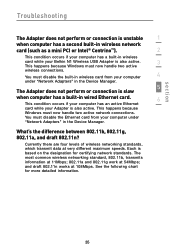
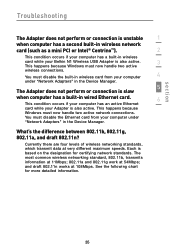
... information.
35
section
Troubleshooting
The Adapter does not perform or connection is unstable
1
when computer has a second built-in wireless network
card (such as a mini PCI or Intel® Centrino™).
2
This condition occurs if your computer has a built-in wireless
card while your Belkin N1 Wireless USB Adapter is also active.
3
This happens because Windows must disable the...
Belkin F5D8051 Reviews
Do you have an experience with the Belkin F5D8051 that you would like to share?
Earn 750 points for your review!
We have not received any reviews for Belkin yet.
Earn 750 points for your review!
