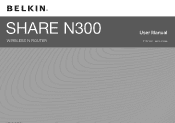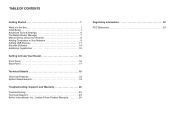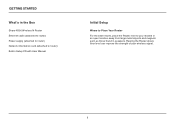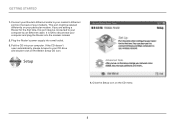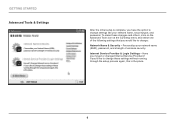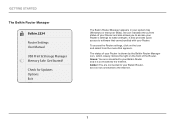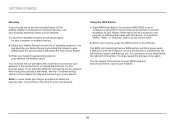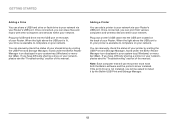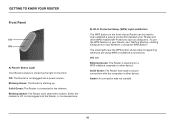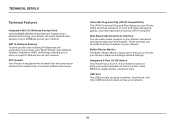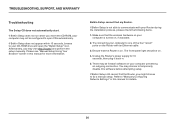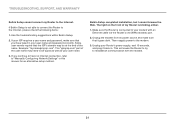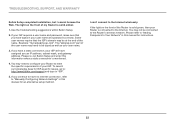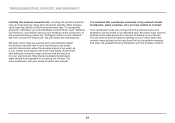Belkin F7D7302 Support and Manuals
Get Help and Manuals for this Belkin item

View All Support Options Below
Free Belkin F7D7302 manuals!
Problems with Belkin F7D7302?
Ask a Question
Free Belkin F7D7302 manuals!
Problems with Belkin F7D7302?
Ask a Question
Most Recent Belkin F7D7302 Questions
Where Can I Get The Charger For Belkins N300 And Hook Up Cable For Internet
(Posted by hicetracie35 7 months ago)
Belkin F7D7302 Videos
Popular Belkin F7D7302 Manual Pages
Belkin F7D7302 Reviews
We have not received any reviews for Belkin yet.