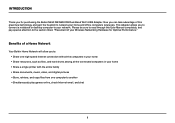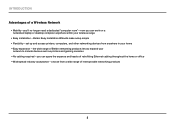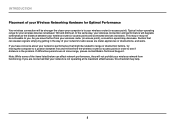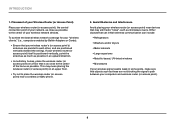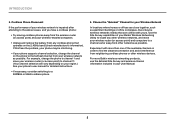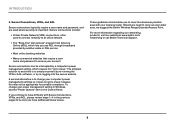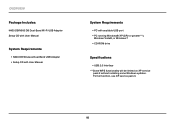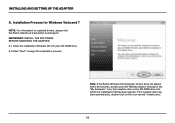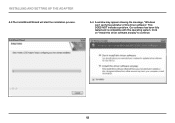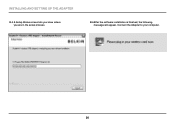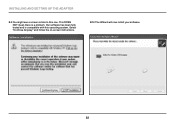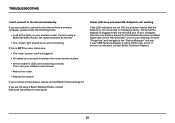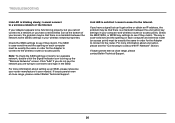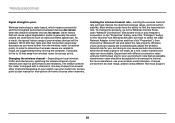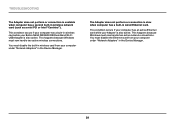Belkin F9L1101 Support and Manuals
Get Help and Manuals for this Belkin item

View All Support Options Below
Free Belkin F9L1101 manuals!
Problems with Belkin F9L1101?
Ask a Question
Free Belkin F9L1101 manuals!
Problems with Belkin F9L1101?
Ask a Question
Most Recent Belkin F9L1101 Questions
Security Key For Belkin F9l1101
I have been prompted to enter a security key and i have no idea where to find it. Please help!
I have been prompted to enter a security key and i have no idea where to find it. Please help!
(Posted by malikah1972 8 years ago)
What Is Belkin Model F9l1101v1 Driver
(Posted by stevewe 9 years ago)
Dell C640 Router
My laptop (dell C640)will not connerct to my Belkin wirteless router.Has worked perfectly until toda...
My laptop (dell C640)will not connerct to my Belkin wirteless router.Has worked perfectly until toda...
(Posted by jbeene215 10 years ago)
How To Download The Belkin N600 Db Driver For Mac
(Posted by tdgmvoo 10 years ago)
Popular Belkin F9L1101 Manual Pages
Belkin F9L1101 Reviews
We have not received any reviews for Belkin yet.