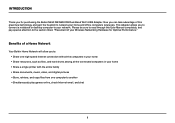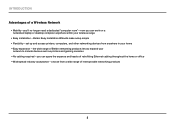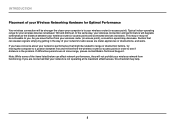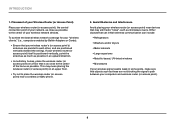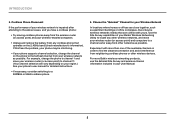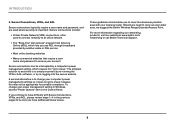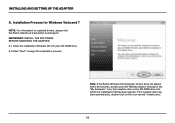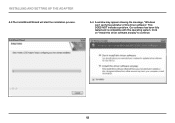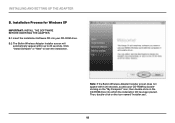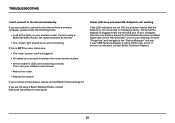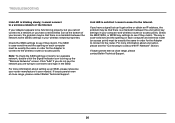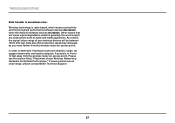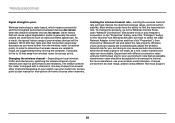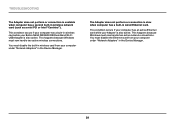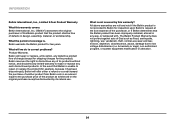Belkin F9L1101 Support Question
Find answers below for this question about Belkin F9L1101.Need a Belkin F9L1101 manual? We have 1 online manual for this item!
Question posted by stevewe on June 28th, 2014
What Is Belkin Model F9l1101v1 Driver
The person who posted this question about this Belkin product did not include a detailed explanation. Please use the "Request More Information" button to the right if more details would help you to answer this question.
Current Answers
Related Belkin F9L1101 Manual Pages
Similar Questions
Security Key For Belkin F9l1101
I have been prompted to enter a security key and i have no idea where to find it. Please help!
I have been prompted to enter a security key and i have no idea where to find it. Please help!
(Posted by malikah1972 8 years ago)
How Do I Get Drivers For A Wireless Mouse Model F5l075-usb
(Posted by drsin69 10 years ago)
I Need Aa Driver To Install A Modem
I have a F9L1101v1 modem but I need to install it. May I dowload the driver?
I have a F9L1101v1 modem but I need to install it. May I dowload the driver?
(Posted by campomlenca 11 years ago)
Need To Download Driver For Model F6d4050 V1
(Posted by peepingandgeeking 11 years ago)
Need To Download Software For My Belkin Adapter F9l1101v1 Where? Thnks
Hi lost my software for my belkin adapter F9L1101v1 how can I download the software to add it to the...
Hi lost my software for my belkin adapter F9L1101v1 how can I download the software to add it to the...
(Posted by donnawinters400 11 years ago)