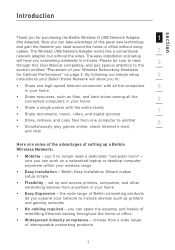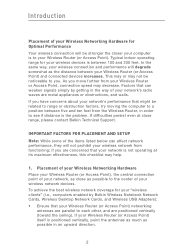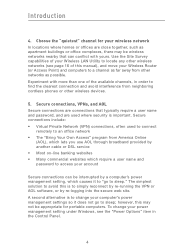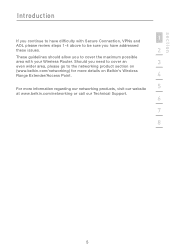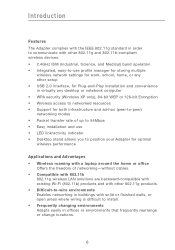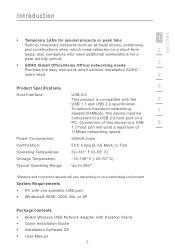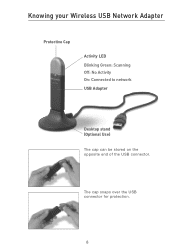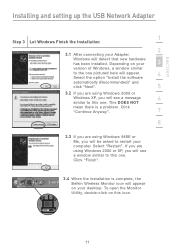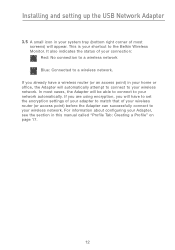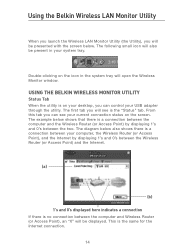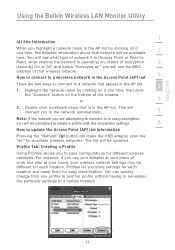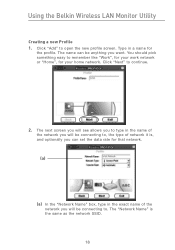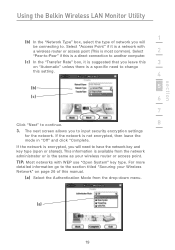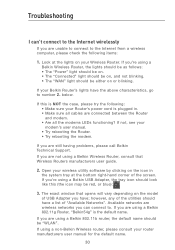Belkin F5D7050 Support Question
Find answers below for this question about Belkin F5D7050.Need a Belkin F5D7050 manual? We have 1 online manual for this item!
Question posted by drsin69 on March 10th, 2014
How Do I Get Drivers For A Wireless Mouse Model F5l075-usb
The person who posted this question about this Belkin product did not include a detailed explanation. Please use the "Request More Information" button to the right if more details would help you to answer this question.
Current Answers
Related Belkin F5D7050 Manual Pages
Similar Questions
What Can I Do, To Make Belkin 5 U 508 Pci V3 Compatible To Windows7?
I bought Belkin F 5 U 508 PCI v3. It is not compatible to windows 7. What can I do, to make it compa...
I bought Belkin F 5 U 508 PCI v3. It is not compatible to windows 7. What can I do, to make it compa...
(Posted by rbuehling 8 years ago)
N150 Wireless Router. Model F9k1001v3. What The Password
(Posted by MsMenb1 9 years ago)
Is There A Manual For Belkin Wireless Mouse Model F5l075 -usb
(Posted by drsin69 10 years ago)
Wireless Adapter
My device cannot start I have code 10,even when the adapter was recognized I still could not connect...
My device cannot start I have code 10,even when the adapter was recognized I still could not connect...
(Posted by rowchamp 10 years ago)
Belkin N150 Wireless Router Model F9k1001v1 Cant Connect To Internet
(Posted by geirving 10 years ago)