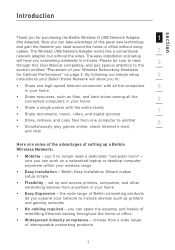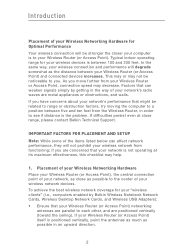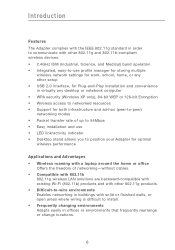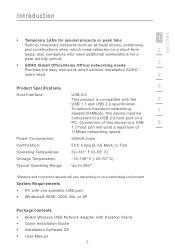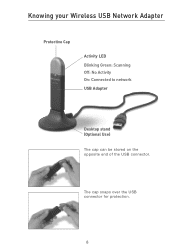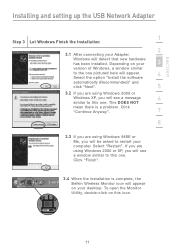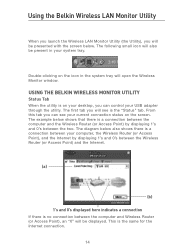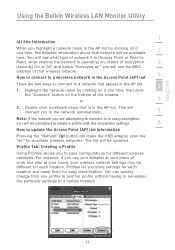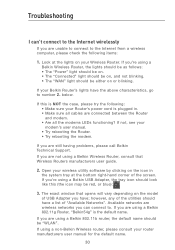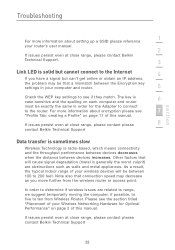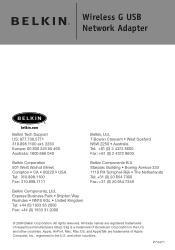Belkin F5D7050 Support and Manuals
Get Help and Manuals for this Belkin item

View All Support Options Below
Free Belkin F5D7050 manuals!
Problems with Belkin F5D7050?
Ask a Question
Free Belkin F5D7050 manuals!
Problems with Belkin F5D7050?
Ask a Question
Most Recent Belkin F5D7050 Questions
What Can I Do, To Make Belkin 5 U 508 Pci V3 Compatible To Windows7?
I bought Belkin F 5 U 508 PCI v3. It is not compatible to windows 7. What can I do, to make it compa...
I bought Belkin F 5 U 508 PCI v3. It is not compatible to windows 7. What can I do, to make it compa...
(Posted by rbuehling 8 years ago)
How Do I Get Drivers For A Wireless Mouse Model F5l075-usb
(Posted by drsin69 10 years ago)
Wireless Adapter
My device cannot start I have code 10,even when the adapter was recognized I still could not connect...
My device cannot start I have code 10,even when the adapter was recognized I still could not connect...
(Posted by rowchamp 10 years ago)
Popular Belkin F5D7050 Manual Pages
Belkin F5D7050 Reviews
We have not received any reviews for Belkin yet.