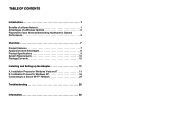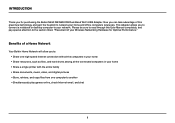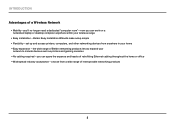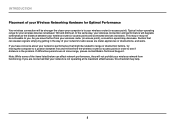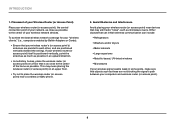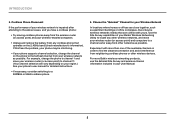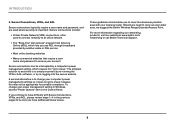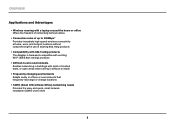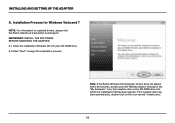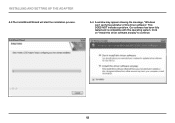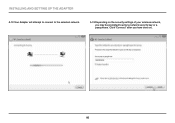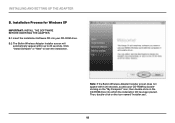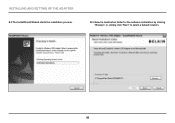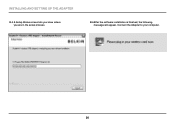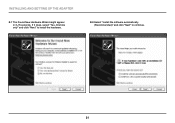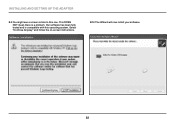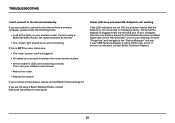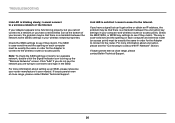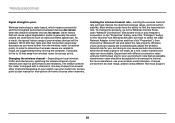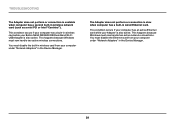Belkin F9L1101 Support Question
Find answers below for this question about Belkin F9L1101.Need a Belkin F9L1101 manual? We have 1 online manual for this item!
Question posted by donnawinters400 on June 22nd, 2012
Need To Download Software For My Belkin Adapter F9l1101v1 Where? Thnks
Hi lost my software for my belkin adapter F9L1101v1 how can I download the software to add it to the computer for free online?
Current Answers
Answer #1: Posted by bargeboard on August 9th, 2012 7:41 AM
you can download the driver at the Belkin support site here:
http://en-us-support.belkin.com/app/answers/detail/a_id/5903/kw/F9L1101
Related Belkin F9L1101 Manual Pages
Similar Questions
Where Can I Download Software For Belkin N150 F7d5301 V3 Router
(Posted by devija 10 years ago)
How Do I Get The Belkin Firmware For Belkin N300 Router Model F7d6301 V3
I am not able to set up my belkin router because my cd rom is broken and i need the software for it ...
I am not able to set up my belkin router because my cd rom is broken and i need the software for it ...
(Posted by gina49 10 years ago)
I Need Aa Driver To Install A Modem
I have a F9L1101v1 modem but I need to install it. May I dowload the driver?
I have a F9L1101v1 modem but I need to install it. May I dowload the driver?
(Posted by campomlenca 11 years ago)