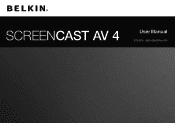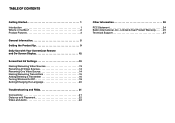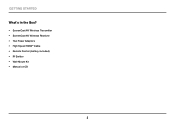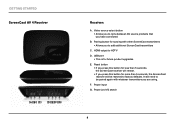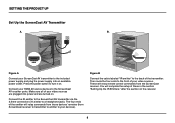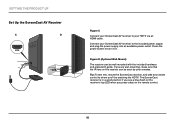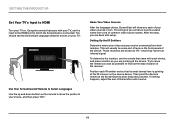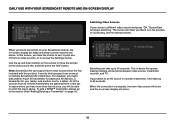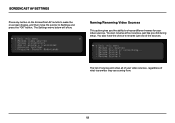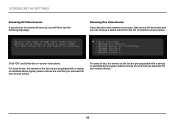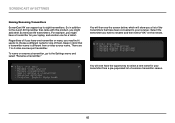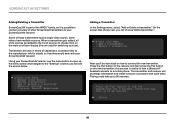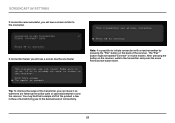Belkin F7D4515 Support and Manuals
Get Help and Manuals for this Belkin item

View All Support Options Below
Free Belkin F7D4515 manuals!
Problems with Belkin F7D4515?
Ask a Question
Free Belkin F7D4515 manuals!
Problems with Belkin F7D4515?
Ask a Question
Most Recent Belkin F7D4515 Questions
F7d4515 Firmware Update
I am facing problems with my ScreenCast AV4 transmiter and it seems to be a software problem. Is the...
I am facing problems with my ScreenCast AV4 transmiter and it seems to be a software problem. Is the...
(Posted by rogmir 8 years ago)
Belkin Screencast Transmitter Doesn't Power Up
is the unit terminal? Any tips or tricks? Is it serviceable at all?
is the unit terminal? Any tips or tricks? Is it serviceable at all?
(Posted by Safe2roll 8 years ago)
Popular Belkin F7D4515 Manual Pages
Belkin F7D4515 Reviews
We have not received any reviews for Belkin yet.