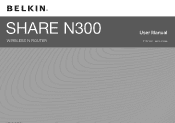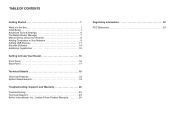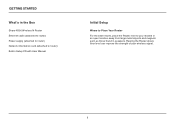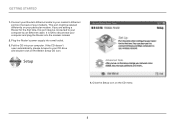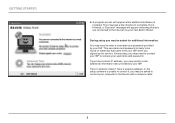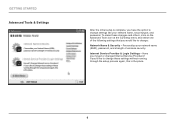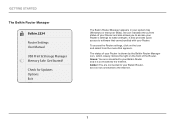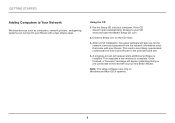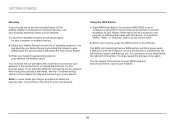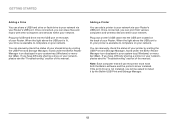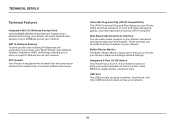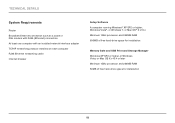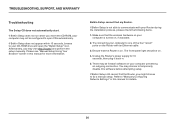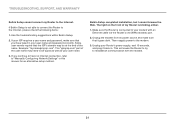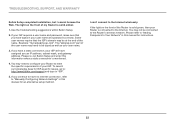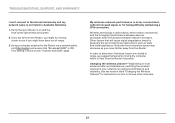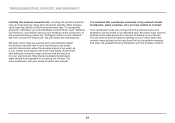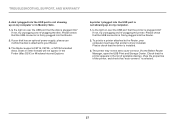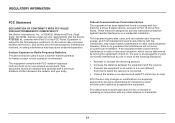Belkin F7D7302 Support Question
Find answers below for this question about Belkin F7D7302.Need a Belkin F7D7302 manual? We have 1 online manual for this item!
Question posted by hicetracie35 on August 29th, 2023
Where Can I Get The Charger For Belkins N300 And Hook Up Cable For Internet
The person who posted this question about this Belkin product did not include a detailed explanation. Please use the "Request More Information" button to the right if more details would help you to answer this question.
Current Answers
Answer #1: Posted by SonuKumar on August 29th, 2023 8:22 AM
PPJ AC Adapter for Belkin Share N300 F7D7302 Wireless-N Router Power Supply Cord Cable PS Wall Home Charger Input: 100-240 VAC Worldwide Use Mains PSU
avaialble at amazon
Please respond to my effort to provide you with the best possible solution by using the "Acceptable Solution" and/or the "Helpful" buttons when the answer has proven to be helpful.
Regards,
Sonu
Your search handyman for all e-support needs!!
Answer #2: Posted by HelpHero on August 30th, 2023 6:31 AM
You can also visit https://www.belkin.com/my/n300-wireless-usb-adapter/F9L1002ak.html
I hope this is helpful? PLEASE "ACCEPT" and mark it "HELPFUL" to complement my little effort. Hope to bring you more detailed answers.
Helphero
Related Belkin F7D7302 Manual Pages
Similar Questions
How To Restart Wi-fi With N300 Wireless Belkin Router After Power Outage.
Wi-fi was working until power outage. Restarted all units and have internet but no wi-fi. Belkin uni...
Wi-fi was working until power outage. Restarted all units and have internet but no wi-fi. Belkin uni...
(Posted by hansenkarl 9 years ago)
Belkin N300 Will Not Connect To Internet Model F9k1002v1
(Posted by nmTONIM 10 years ago)
Internet Without Cable Modem
I have been using a cable modem and plugging the router into it. I want to get rid of cable but do...
I have been using a cable modem and plugging the router into it. I want to get rid of cable but do...
(Posted by altang9 11 years ago)
How Do I Install My N300 Router To A Satelite Internet
I seem to have lost the connection and cannot figure what connections to use reinstall the router
I seem to have lost the connection and cannot figure what connections to use reinstall the router
(Posted by guypichette197 12 years ago)
About Belkin Surf N300 Wireless Router
Hi, yesterday i bought Surf N300, the problem is that, when i connect net throught N300 will be con...
Hi, yesterday i bought Surf N300, the problem is that, when i connect net throught N300 will be con...
(Posted by mkjacc 12 years ago)