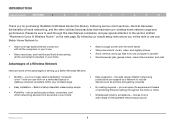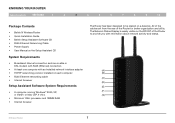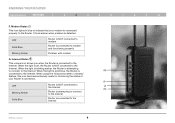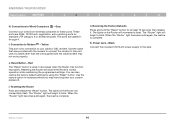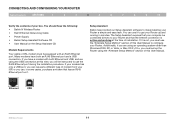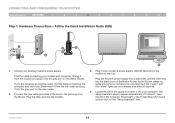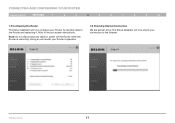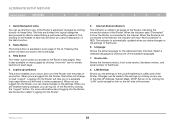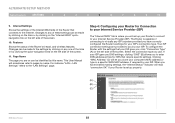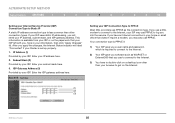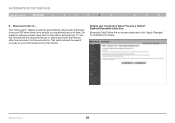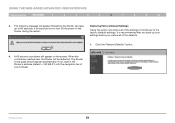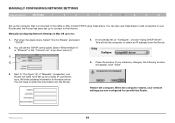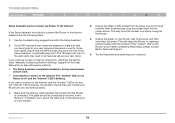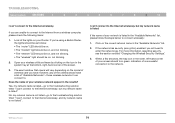Belkin F5D8236-4 Support Question
Find answers below for this question about Belkin F5D8236-4 - N Wireless Router.Need a Belkin F5D8236-4 manual? We have 1 online manual for this item!
Question posted by altang9 on February 28th, 2013
Internet Without Cable Modem
I have been using a cable modem and plugging the router into it. I want to get rid of cable but don't know how to set it up so it can be used alone
Current Answers
Related Belkin F5D8236-4 Manual Pages
Similar Questions
How To Hack Belkin N Wireless Router F5d8236-4 V1
(Posted by miaubob 9 years ago)
Can You Bridge A Belkin N Wireless Router F5d8236-4
(Posted by bigSHES 10 years ago)
Belkin F5d8233-4 N Wireless Router
What will cause an Belkin F5D8233-4v3 to turn on and off by its self without anyone touching it?
What will cause an Belkin F5D8233-4v3 to turn on and off by its self without anyone touching it?
(Posted by comptech1984 10 years ago)
Belkin N Router F5d8236-4 V2 Modem Works But When I Hook Up The Router It
doesnt work
doesnt work
(Posted by chasmit 10 years ago)