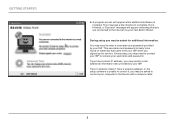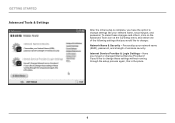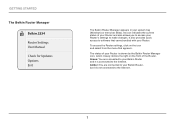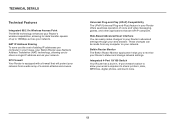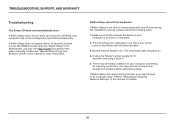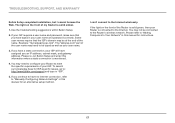Belkin N150 - Enhanced Wireless Router Support and Manuals
Get Help and Manuals for this Belkin item

Most Recent Belkin N150 Questions
How To Setup A Belkin F6d4230-4 Wireless Router Without The Cd
(Posted by aderaki 9 years ago)
How To Setup Belkin Router F6d4230-4 V3
(Posted by bin13540 9 years ago)
How To Reset Belkin N150 Router Unique Password
(Posted by Marcelov1QAZ 9 years ago)
How To Connect Device To Belkin Router F6d4230
(Posted by moncopp 9 years ago)
How To Reset Blinking Orange Light On My Belkin F6d4230-4 V1
(Posted by pchy0Super 9 years ago)
Belkin N150 Videos
Popular Belkin N150 Manual Pages
Belkin N150 Reviews
We have not received any reviews for Belkin yet.