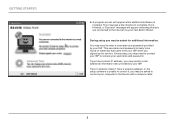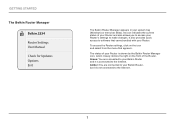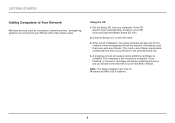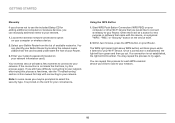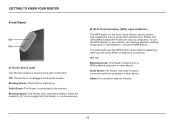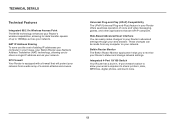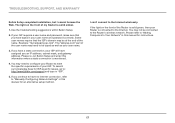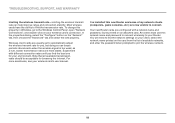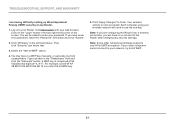Belkin N150 Support Question
Find answers below for this question about Belkin N150 - Enhanced Wireless Router.Need a Belkin N150 manual? We have 2 online manuals for this item!
Question posted by moncopp on May 27th, 2014
How To Connect Device To Belkin Router F6d4230
The person who posted this question about this Belkin product did not include a detailed explanation. Please use the "Request More Information" button to the right if more details would help you to answer this question.
Current Answers
Related Belkin N150 Manual Pages
Similar Questions
F7d4555 Win10 64bit Update.
How do you update when computer does not recognize this adapter?
How do you update when computer does not recognize this adapter?
(Posted by rsrw12 8 years ago)
Belkin Router F5d8235-4 V3 Troubleshotting Wireless Wont Connect
(Posted by michaeb 9 years ago)
How To Setup A Belkin F6d4230-4 Wireless Router Without The Cd
(Posted by aderaki 9 years ago)
How To Setup Belkin Router F6d4230-4 V3
(Posted by bin13540 9 years ago)
Belkin Wireless Router F6d4230-4 V#
cannot find this model in your products listing and I need support to re set the password as I have ...
cannot find this model in your products listing and I need support to re set the password as I have ...
(Posted by swlson1584 11 years ago)