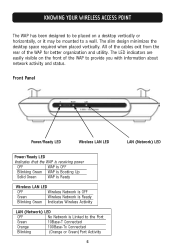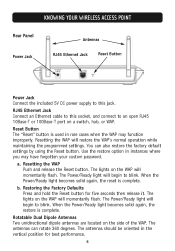Belkin F5D7130 - Wireless G Access Point Support and Manuals
Get Help and Manuals for this Belkin item

View All Support Options Below
Free Belkin F5D7130 manuals!
Problems with Belkin F5D7130?
Ask a Question
Free Belkin F5D7130 manuals!
Problems with Belkin F5D7130?
Ask a Question
Most Recent Belkin F5D7130 Questions
Belkin Access Point Drivers
Where can I find drivers for this access point- Belkin Model F5D7130
Where can I find drivers for this access point- Belkin Model F5D7130
(Posted by rniev01 8 years ago)
Popular Belkin F5D7130 Manual Pages
Belkin F5D7130 Reviews
We have not received any reviews for Belkin yet.