Belkin F5D7231-4P - Mode Wireless G Router Support and Manuals
Get Help and Manuals for this Belkin item
This item is in your list!

View All Support Options Below
Free Belkin F5D7231-4P manuals!
Problems with Belkin F5D7231-4P?
Ask a Question
Free Belkin F5D7231-4P manuals!
Problems with Belkin F5D7231-4P?
Ask a Question
Popular Belkin F5D7231-4P Manual Pages
User Manual - Page 2


...Point Mode 76 Wireless Range Extension and Bridging 77 Configuring the Firewall 81 Setting MAC Address Filtering 84 Enabling the Demilitarized Zone (DMZ 85 Utilities Tab 87 Restarting the Router 88 Updating the Firmware 93 8 Manually Configuring Computer Network Settings 101 9 Recommended Web Browser Settings 107 10 Using your Router with AOL Broadband 109 11 Troubleshooting 120 12 USB...
User Manual - Page 36
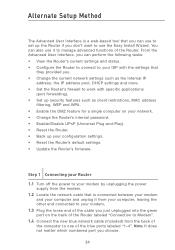
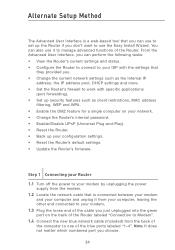
... IP address pool, DHCP settings and more. • Set the Router's firewall to work with specific applications
(port forwarding). • Set up your ISP with the settings that is a web-based tool that you can use to set up the Router if you don't want to use it to manage advanced functions of the Router. You can also use the Easy Install...
User Manual - Page 38
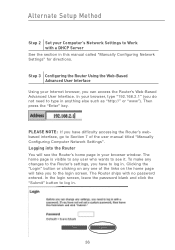
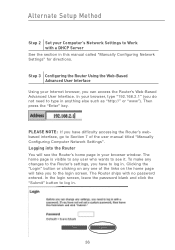
... Router's settings, you to see the Router's home page in your browser window. Clicking the "Login" button or clicking on the home page will see it.
In your Internet browser, you do not need to log in anything else such as "http://" or "www"). The Router ships with a DHCP Server
See the section in this manual called "Manually...
User Manual - Page 103
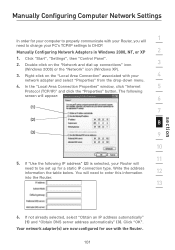
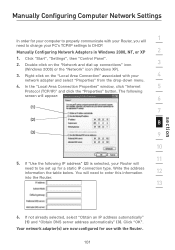
... already selected, select "Obtain an IP address automatically" (1) and "Obtain DNS server address automatically" (3).
Manually Configuring Network Adapters in Windows 2000, NT, or XP
2
1. Click "Start", "Settings", then "Control Panel".
2. Write the address information the table below. Manually Configuring Computer Network Settings
In order for a static IP connection type.
User Manual - Page 104


...the DNS address(es) in Windows 98SE or Me 1. You will need to be set up for use with the Router.
102
Select "TCP/IP -> settings" for your network adapter(s) are now configured for a static IP connection type. If "Specify and IP address" is selected, your Router will need to enter this information into the Router.
4. Click the "Gateway" tab (2). Manually Configuring Computer...
User Manual - Page 105
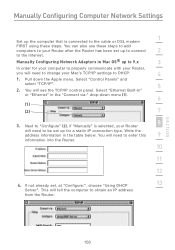
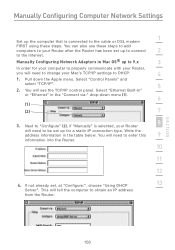
... to your Mac's TCP/IP settings to change your Router after the Router has been set , at "Configure:", choose "Using DHCP
13
Server". This will see the TCP/IP control panel.
Manually Configuring Network Adapters in Mac OS® up to connect
2
to obtain an IP address
from the Router. You will tell the computer to the Internet. Pull down menu (1).
6
(1)
(2)
7
8
3. section...
User Manual - Page 106


Restart the computer. When the computer restarts, your network settings are now configured for use with the Router.
104 Close the window. Click "Save". If you made any changes, the following window will appear. Manually Configuring Computer Network Settings
5.
User Manual - Page 107
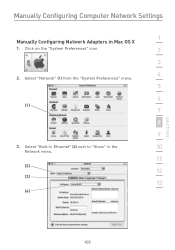
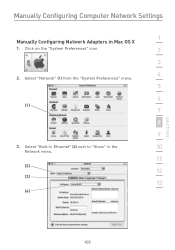
Click on the "System Preferences" icon.
2
3
4
2. Select "Network" (1) from the "System Preferences" menu.
5
6
(1)
7
8
9
3. Manually Configuring Computer Network Settings
1
Manually Configuring Network Adapters in the
10
Network menu.
11
(2)
12
(3)
13
(4)
section
105 Select "Built-in Ethernet" (2) next to "Show" in Mac OS X
1.
User Manual - Page 108


... adapter(s) are now configured for a static IP connection type. Write the address information in the table below. Next to "Configure" (4), then click "Apply Now".
You will need to configure your Router for a PPPoE connection type using PPPoE" is selected, your user name and password.
5. Select the "TCP/IP" tab (3). Manually Configuring Computer Network Settings
4. If "Manually...
User Manual - Page 124
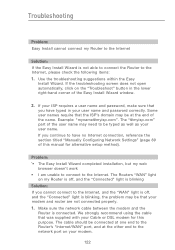
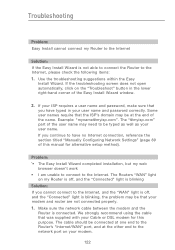
... name and password, make sure that the ISP's domain may be that was supplied with your Cable or DSL modem for this manual for alternative setup method). The "@myisp.com" part of this purpose. Make sure the network cable between the modem and the
Router is blinking, the problem may need to the Internet. Use the troubleshooting suggestions...
User Manual - Page 131
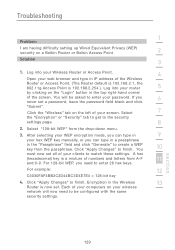
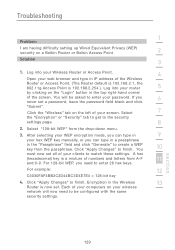
... Access Point.
4
Open your web browser and type in the Wireless
13
Router is now set all of your clients to be asked to enter 26 hex keys. You will now need to enter your password. Encryption in IP address of the Wireless
Router or Access Point. (The Router default is 192.168.2.1, the 802.11g Access Point is a mixture...
User Manual - Page 133
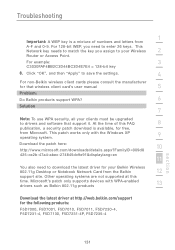
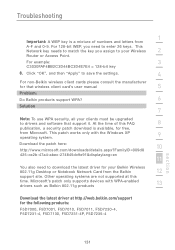
...-4, F5D7231-4, F5D7130, F5D7231-4P, F5D7235-4
section
131 This patch works only with WPA-enabled drivers such as Belkin 802.11g products
13
Download the latest driver at this FAQ
8
publication, a security patch download is a mixture of this
time. For 128-bit WEP, you assign to drivers and software that wireless client card's user manual
5
Problem:
Do Belkin products support...
User Manual - Page 138


..., click the "Configure" button, and you have downloaded and installed the latest driver from Microsoft called "Windows XP Support Patch for Wireless Protected Access" is checked. 3. Supported Operating Systems: • Windows XP Professional • Windows XP Home Edition
Enabling WPA-PSK (no server) 1. Right-click on a non-Belkin client card for further information.
136 Ensure the "Use...
User Manual - Page 139


...
you set up .
4
7. Every manufacturer ships its printer with the port on my network. What do I keep getting the error message, "Cannot find the Print Server in your Pre-Shared key.
Troubleshooting
1
5. Select "TKIP" or "AES" under "Date Encryption". What do I can be from which you plan to print. In some cases, while installing the
drivers...
User Manual - Page 140
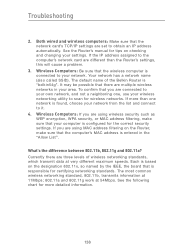
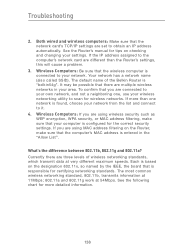
... as WEP encryption, WPA security, or MAC address filtering, make sure that the computer's MAC address is configured for wireless networks. If the IP address assigned to the computer's network card are three levels of the Belkin Router is found, choose your wireless networking utility to scan for the correct security settings. Wireless Computers: Be sure that there are using...
Belkin F5D7231-4P Reviews
Do you have an experience with the Belkin F5D7231-4P that you would like to share?
Earn 750 points for your review!
We have not received any reviews for Belkin yet.
Earn 750 points for your review!
