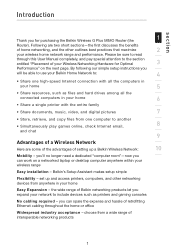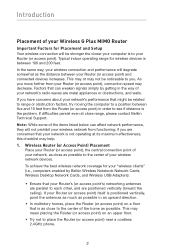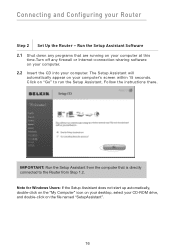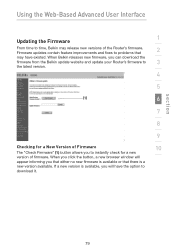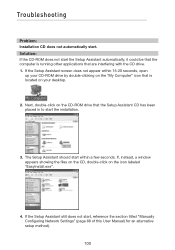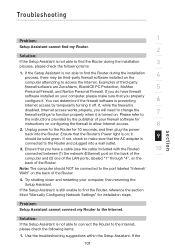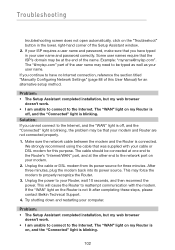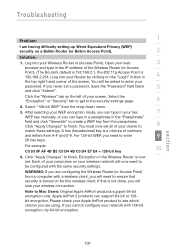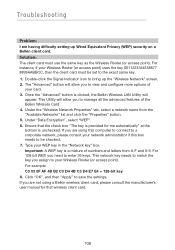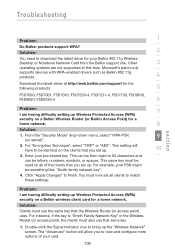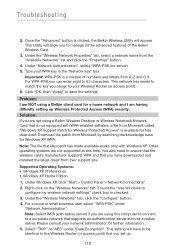Belkin F5D92304 - Wireless G Plus MIMO Router Support and Manuals
Get Help and Manuals for this Belkin item

View All Support Options Below
Free Belkin F5D92304 manuals!
Problems with Belkin F5D92304?
Ask a Question
Free Belkin F5D92304 manuals!
Problems with Belkin F5D92304?
Ask a Question
Most Recent Belkin F5D92304 Questions
Restart Moden And Router
Steps to restart belkin wireless router and wildblue wireless modem
Steps to restart belkin wireless router and wildblue wireless modem
(Posted by jbeene215 10 years ago)
No Wireless Signal
When i plug in the cable from the modem to the router the wifi light dosen't turn on.... and there i...
When i plug in the cable from the modem to the router the wifi light dosen't turn on.... and there i...
(Posted by vrdriving 10 years ago)
Popular Belkin F5D92304 Manual Pages
Belkin F5D92304 Reviews
We have not received any reviews for Belkin yet.