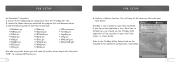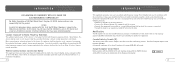Belkin F8T031 - Bluetooth Wireless USB Printer Adapter Print Server Support and Manuals
Get Help and Manuals for this Belkin item

View All Support Options Below
Free Belkin F8T031 manuals!
Problems with Belkin F8T031?
Ask a Question
Free Belkin F8T031 manuals!
Problems with Belkin F8T031?
Ask a Question
Most Recent Belkin F8T031 Questions
Where Can I Find The Pairing Security Code?
(Posted by wtranchon 13 years ago)
I Have Lost The Power Adapter For This. Where Can I Buy A Replacement?
(Posted by boley 14 years ago)
Popular Belkin F8T031 Manual Pages
Belkin F8T031 Reviews
We have not received any reviews for Belkin yet.