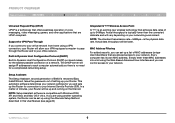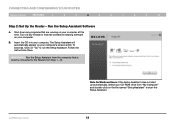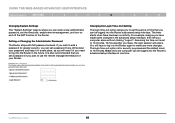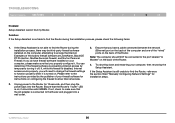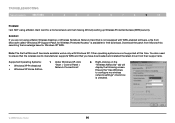Belkin F5D9231-4 - G+ MIMO Wireless Router Support and Manuals
Get Help and Manuals for this Belkin item

View All Support Options Below
Free Belkin F5D9231-4 manuals!
Problems with Belkin F5D9231-4?
Ask a Question
Free Belkin F5D9231-4 manuals!
Problems with Belkin F5D9231-4?
Ask a Question
Most Recent Belkin F5D9231-4 Questions
Password Problems
I need to now how to reset the password that I have forgot.
I need to now how to reset the password that I have forgot.
(Posted by jbaker1706 9 years ago)
Free User's Manual For F5d4074-s V4
free user's manual for F5D4074-S v4
free user's manual for F5D4074-S v4
(Posted by belkin 11 years ago)
Install Batteries
How is wiring between new batteries to be completed?
How is wiring between new batteries to be completed?
(Posted by rsevalgin 11 years ago)
Internet Issues
I recently moved a few cities North in NorthEast Ohio and now my ps3 has issues staying connected to...
I recently moved a few cities North in NorthEast Ohio and now my ps3 has issues staying connected to...
(Posted by jodawglethal 11 years ago)
Popular Belkin F5D9231-4 Manual Pages
Belkin F5D9231-4 Reviews
We have not received any reviews for Belkin yet.