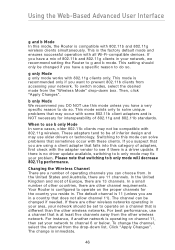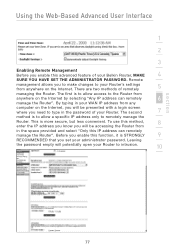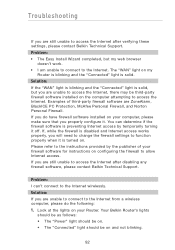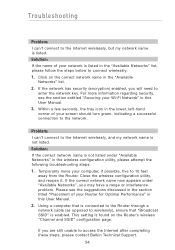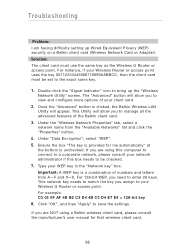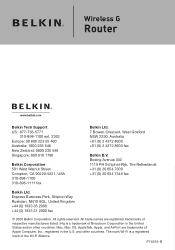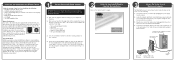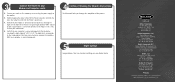Belkin F5D7230-4 Support Question
Find answers below for this question about Belkin F5D7230-4 - Wireless G Router.Need a Belkin F5D7230-4 manual? We have 2 online manuals for this item!
Question posted by hansenkarl on June 8th, 2014
How To Restart Wi-fi With N300 Wireless Belkin Router After Power Outage.
Wi-fi was working until power outage. Restarted all units and have internet but no wi-fi. Belkin unit is N300 Model F9K1002v1. Thanks, Karl
Current Answers
Related Belkin F5D7230-4 Manual Pages
Similar Questions
I Have A Wrong Up Address
I have the wrong io address end I can't log in. To my router what should I do to make it work
I have the wrong io address end I can't log in. To my router what should I do to make it work
(Posted by Elgatofelix0521 8 years ago)
Does Belkin N300 Wireless N Router Model F9k1002v1 Need Software Download
(Posted by mmTundra 10 years ago)
How Do I Retrieve Or Change My Wi Fi Password
(Posted by mammju 11 years ago)
Do You Have A Wireless Combination Modem/router That Will Enable Fax Over A Voip
My magicjack Plus will not send a FAX. I have Belkin wireless router G-MiMM, Westell modem, Cano...
My magicjack Plus will not send a FAX. I have Belkin wireless router G-MiMM, Westell modem, Cano...
(Posted by ss396sub 11 years ago)