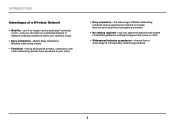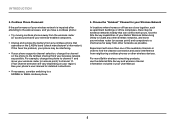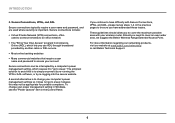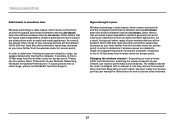Belkin F7D1101 Support and Manuals
Get Help and Manuals for this Belkin item

View All Support Options Below
Free Belkin F7D1101 manuals!
Problems with Belkin F7D1101?
Ask a Question
Free Belkin F7D1101 manuals!
Problems with Belkin F7D1101?
Ask a Question
Most Recent Belkin F7D1101 Questions
How To Get A Installation Cd Download For Belkin F7d1101 V1
(Posted by mirmarhe 9 years ago)
How To Use Belkin F7d1101 On Mac
(Posted by milsinyal 9 years ago)
Does Belkin F9l1101v1 Usb Software Download To Mac Os
(Posted by alcapStep 9 years ago)
How To Fix A Belkin Basic Wireless Adapter F7d1101 If It Will Not Find Wireless
network
network
(Posted by rbassexanr 10 years ago)
Ubuntu How To Install Belkin F7d1101 V1
(Posted by schibgilla 10 years ago)
Popular Belkin F7D1101 Manual Pages
Belkin F7D1101 Reviews
We have not received any reviews for Belkin yet.